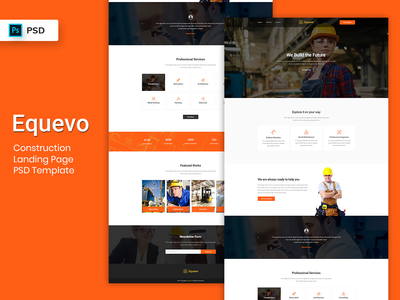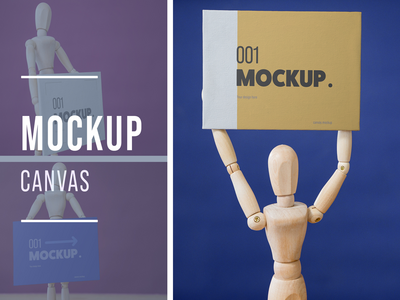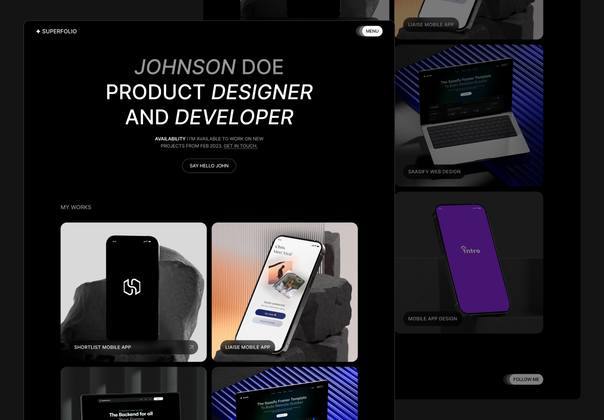逼真的玻璃瓶模拟图 (Realistic Glass Bottle Mockups)


-中文-
优秀的模拟图总是能让你的精彩设计在客户面前领先一步。我们用爱创造了这套美丽的5个玻璃瓶模型,并对每个细节给予了额外的关注。使用这些模型超级简单,只需将你的设计拖放到智能对象中。
5K图像质量。
在这套5个模型中,文件是以5000×3500像素-300dpi创建的。所有的文件都有精心组织的层和智能对象。
真实的外观和感觉。
每个模型都是经过专业拍摄的,以捕捉每个细节。所有的模型都有透明的阴影和透明的瓶颈,所以你不需要担心你想改变背景颜色或放置你自己的背景。
功能列表。
- 用智能对象拖放和制作包装标签
- 用智能对象拖放并制作透明贴纸标签
- 在瓶盖上拖放密封贴纸内的设计并改变颜色
- 可改变液体的颜色
- 可改变瓶盖颜色
- 可改变背景颜色
- 透明的阴影
- 可控的高光和暗光
手册指南。
你也会在ManualGuide.PDF文件中得到一步步的指导。
所有的模型都可以在Adobe Photoshop中进行编辑。
用于演示的图形不包括在购买的捆绑包中。
-英文-
Great mockup always move your amazing design one step ahead in front of your client. We created this beautiful mockup set of 5 Glass Bottle Mockups with love and gave extra attention to every details. Super easy to use these mockups, just drag and drop your design inside smart object.
5K Image Quality:
In this set of 5 mockup, files are created in 5000×3500 pixels – 300dpi. All files have well organised layers with Smart Objects.
Realistic Look and Feel:
Every mockup is professionally photographed to capture every detail. All mockups have transparent shadows and transparent bottle neck so you don’t need to worry if you want to change background color or place your own background.
Features List:
– Drag & drop and make wrapped label with smart object
– Drag & drop and make clear sticker label with smart object
– Drag & drop design inside seal sticker on cap and change color
– Changeable liquid color
– Changeable bottle cap color
– Changeable background color
– Transparent Shadow
– Controllable Highlights and Darks
Manual guide:
You will also get step by step instructions inside ManualGuide.PDF file.
All mockups are editable in Adobe Photoshop only.
Graphics used for presentation are not included with purchased bundle.