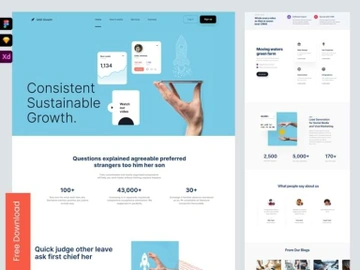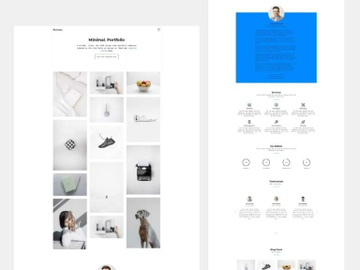多个iPhone模拟图(Multiple iPhone mockups)








-中文-
请看看这套简单的模拟图吧。只需打开你想用作模型的PSD,双击名为 "编辑我 "的图层,你将打开一个新的画布,你可以将你的图像/图形保存在上面。一旦你完成了,它不会问你在哪里保存,只是保存它。一旦你保存了它,回到你之前打开的主PSD模型,你会看到它已经用你自己的图像和图形更新了
改变Iphone的颜色 - 只有其中一个Iphone层可见,才能调整颜色。
-英文-
Please check out this set of easy to use simple mockups. Simply open the PSD you wish to use as your mock-up, double click on the layer named "EDIT ME" and you will open up a new canvas which you will be able to save your image/graphics onto. It will not ask you where to save once you have completed, just save it. Once you have saved it go back to the main PSD mock-up you previously opened and you will see that it has been updated with your own image and graphic!
Changing Iphone Colour - Only have one of the Iphone Layers visible to have the colour adjusted.
声明:本站所有文章,如无特殊说明或标注,均为本站原创发布。任何个人或组织,在未征得本站同意时,禁止复制、盗用、采集、发布本站内容到任何网站、书籍等各类媒体平台。如若本站内容侵犯了原著者的合法权益,可联系我们进行处理。