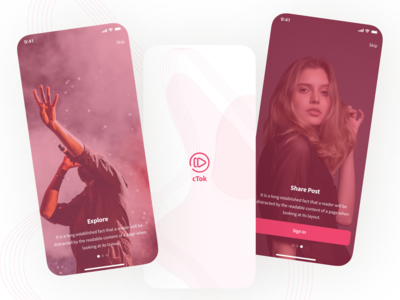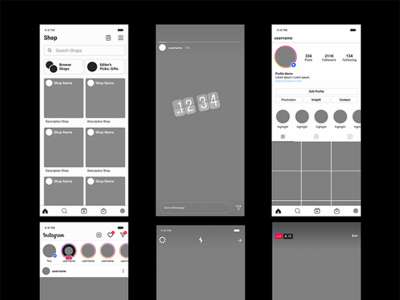DashHub UI Kit(DashHub UI Kit)
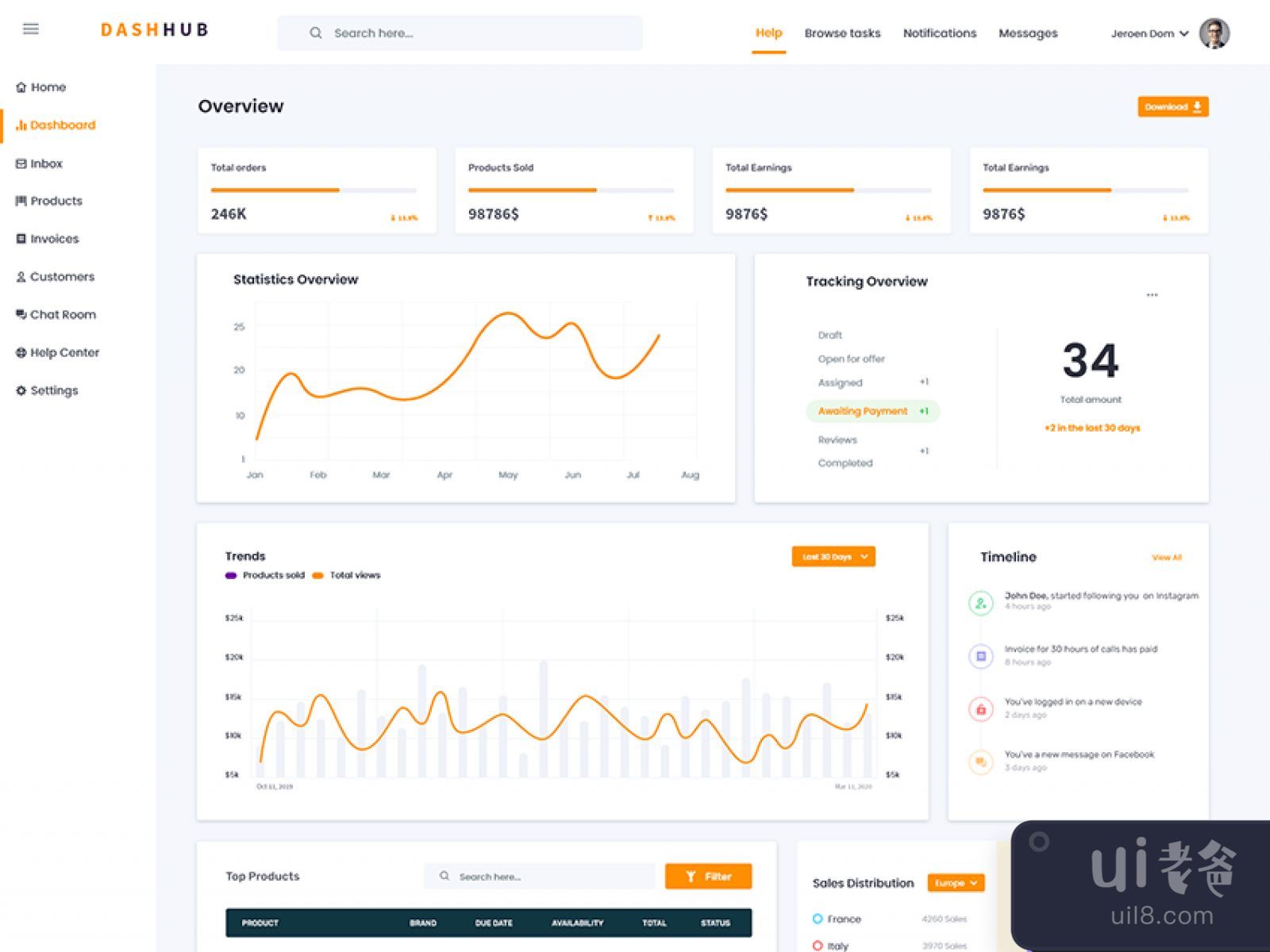
-中文-
DashHub UI Kit - Figma 和 Adobe XD 的免费赠品
仪表板设计是当今企业中非常流行的工具。他们想要一种简单的方式来呈现重要信息、揭示趋势和风险领域等等。那么,什么是真正的仪表板?描述它的最佳方式是说它是对用户至关重要的关键信息的预览,并且足够简单,他可以导航到吸引他注意力的区域。DashHub 拥有如此干净和酷炫的设计,还有 16 个完全可定制且易于使用的 -使用屏幕。此外,其美丽的调色板使您的体验更加愉快。从显示数据的无数方式到连接所有数据的简单方式,DashHub 确实是市场上最鼓舞人心的示例之一。它提供了矢量元素,因此它们可以轻松扩展和调整到您重新使用的任何屏幕尺寸。更重要的是,它对所有这些元素进行了出色的组织,包括社交媒体、新闻、电子商务、仪表板和统计应用程序。几乎元素的每个方面都可以更改——颜色、字体、形式和大小——因此它可以适应任何类型的仪表板视觉。每个仪表板只需适量的信息,由于其简单性,整体印象非常积极。 �� DashHub UI Kit 由 Hariom Pandey 设计 � 这个免费赠品 DashHub UI Kit 最初由 Hariom Pandey 在此 url 上共享。此免费赠品的类别未分类。用于创建此免费赠品的工具是 Figma 和 Adobe XD。有用的提示:如果许可证未知,通常是因为他们忘记明确提及;不是因为他们小气。在将它用于商业项目之前,您可以很好地询问 Hariom Pandey,他们可能会允许您使用它。
-英文-
DashHub UI Kit - Freebies for Figma and Adobe XD
Dashboard design is a very popular tool among businesses these days. They want a simple way to present vital information, reveal trends and risky areas, and so much more. So, what is actually a dashboard? The best way to describe it by saying it is a preview of crucial information vital for the user and simple enough for him to navigate to areas that captivate his attention.With such a clean and cool design, DashHub also has 16 fully customizable and easy-to-use screens. Moreover, its beautiful color palette makes your experience even more enjoyable. From countless ways to display data to simplicity that connects it all, DashHub is truly one of the most inspiring examples on the market.It provides vector elements so they�re easily scalable and adjustable to whichever screen size you�re utilizing. More importantly, it has a fantastic organization of all these elements, including social media, news, e-commerce, dashboard and stats app. Almost every aspect of the element can be changed � color, font, form, and size � so it can fit any type of dashboard vision. With just the right amount of information per dashboard, the overall impression is very positive due to its simplicity.��DashHub UI Kit was designed by Hariom Pandey�This freebie DashHub UI Kit was originally shared by Hariom Pandey on this url.The categories for this freebie are Uncategorized. Tools used to create this freebie are Figma and Adobe XD. Helpful hint: If the license is unknown, it is usually because they forgot to mention it explicitly; not because they were being stingy. Before using it for a commerical project, you can ask Hariom Pandey nicely and they will probably allow you to use it.