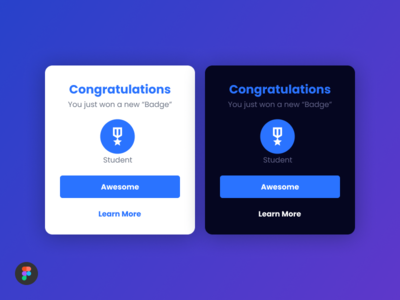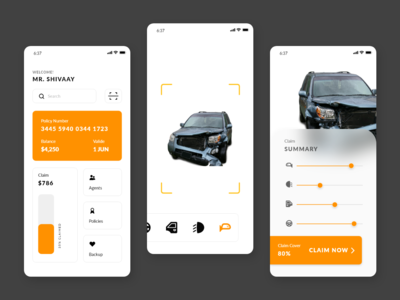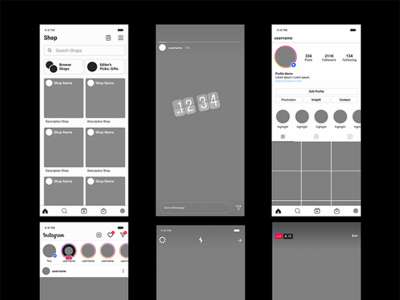扩展手势iOS控制(Expand Gesture iOS Control)

-中文-
扩展手势 iOS 控制 - Figma 和 Adobe XD 的免费赠品
点击或滑动移动手势?您应该在移动应用程序 UI 设计中包含哪种手势?可用性是移动应用程序 UI 设计的一个重要方面。由于用户期望移动触摸机制具有卓越的易用性和功能性,因此可点击按钮正在被移动手势所取代。移动 UI 设计中的动画已经重生,这要归功于让用户能够更好地控制其设备操作的手势。一开始(2009年),只有几个基本动作。但现在,iOS 和 Android 设计师现在可以使用各种移动手势:从点击和触摸到滑动、滑动、捏合和拖动。更不用说像双击和长按这样的手势组合了。名单还在继续!每个手势都有助于特定的设备动作,有些动作提供类似的交互。有这么多可供选择,可能很难知道使用哪个以及何时适用于用户和设计师。此文件将帮助您使您的设计摇滚。只需单击照片,卡片即可展开外观。首先,它只显示标题。在下一个手势中,整个文本出现。Expand Gesture iOS Control 免费赠品由 Ramotion 设计此免费赠品 Expand Gesture iOS Control 最初由 Ramotion 在此网址上分享。此赠品的类别未分类。用于创建此免费赠品的工具是 Figma 和 Adobe XD。有用的提示:如果许可证未知,通常是因为他们忘记明确提及;不是因为他们小气。在将它用于商业项目之前,您可以很好地询问 Ramotion,他们可能会允许您使用它。
-英文-
Expand Gesture iOS Control - Freebies for Figma and Adobe XD
Tap or swipe mobile gestures? Which gesture should you include in your mobile app UI design?Usability is an essential aspect of mobile app UI design. As users expect superior ease and functionality from mobile touch mechanics, so clickable buttons are being replaced by mobile gestures.Animation in mobile UI design has had a rebirth thanks to gestures that give users more control over their device actions. In the beginning (2009), there were only a few basic movements. But now, iOS and Android designers now have a wide range of mobile gestures to play with: from tap and touch to swipe, slide, pinch and drag. Not to mention combinations of gestures like double taps and long pressing. The list goes on!Each gesture contributes to a specific device action some offering similar interactions. With so many to choose from, it can be difficult to know which to use and when this goes for users and designers alike.This file will help you make your design to rock. Just click the photo and card expands appearance. Firstly, it shows only the title. In the next gesture, the whole text appears.Expand Gesture iOS Control freebie was designed by RamotionThis freebie Expand Gesture iOS Control was originally shared by Ramotion on this url.The categories for this freebie are Uncategorized. Tools used to create this freebie are Figma and Adobe XD. Helpful hint: If the license is unknown, it is usually because they forgot to mention it explicitly; not because they were being stingy. Before using it for a commerical project, you can ask Ramotion nicely and they will probably allow you to use it.