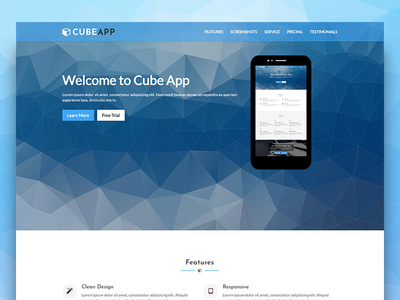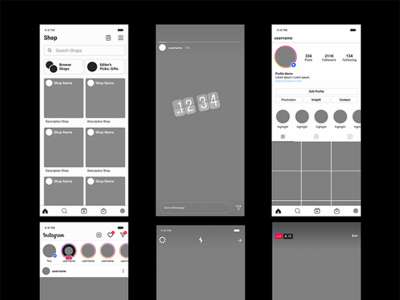建筑登陆页(Construction Landing Page)

-中文-
建设登陆页面 - Figma 和 Adobe XD 的免费赠品
在当今世界,在线开展业务是必须的。将您的网站添加到在线本地业务列表中,可帮助您发展业务并轻松获得更多新客户。为您的企业建立一个网站是您的业务战略的一部分。建筑和建筑公司,您是在享受甜蜜的款待。如果需要整理您的在线形象,放下一切,享受全方位设计的强大特性和功能。它可以让您快速上网。有了现成的示例,您真正可以体验到快速的页面实现。无需触摸一串代码,您还可以根据自己的喜好修改和更改页面的默认外观。就如此容易。是的,这就是 Sketch 页面构建器发挥作用的时候。从粘性菜单、视差效果和手风琴到推荐滑块。此外,动画统计、投资组合和工作联系表,都在捆绑包中。来自作者:你好创意朋友,这是我最近与建筑公司合作的登陆页面。我附上了源文件。您可以下载并用于非商业目的。享受!!Construction Landing Page 由 Atikur Rahaman 设计此免费赠品 Construction Landing Page 最初由 Atikur Rahaman 在此 url 上共享。此免费赠品的类别未分类。用于创建此免费赠品的工具是 Figma 和 Adobe XD。有用的提示:如果许可证未知,通常是因为他们忘记明确提及;不是因为他们小气。在将它用于商业项目之前,您可以很好地询问 Atikur Rahaman,他们可能会允许您使用它。
-英文-
Construction Landing Page - Freebies for Figma and Adobe XD
Bringing a business online is a must in todays world. Adding your website to the online local business list, helps you to grow your business and get more new customers easily. Having a website for your business is a part of your business strategy.Construction and building companies, you are in for a sweet treat. If in need to sort out your online presence, drop everything and enjoy the powerful features and functions of the all-around design. It is here to get you going on the web in little to no time. With the ready-made samples, you truly can experience a swift page realization. Without the need to touch a single string of code, you can also modify and alter the default look of page to your taste. As simple as that. Yes, that is when Sketch page builder comes into play.From the sticky menu, parallax effect, and accordions to testimonials slider. Also, animated statistics, portfolio, and a working contact form, it is all in the bundle.From the author:Hello Creative Friends,Here is my recent work with construction company landing page. I have attached the source file. You can download & use it for non-commercial purposes. Enjoy!!Construction Landing Page was design by Atiqur RahamanThis freebie Construction Landing Page was originally shared by Atiqur Rahaman on this url.The categories for this freebie are Uncategorized. Tools used to create this freebie are Figma and Adobe XD. Helpful hint: If the license is unknown, it is usually because they forgot to mention it explicitly; not because they were being stingy. Before using it for a commerical project, you can ask Atiqur Rahaman nicely and they will probably allow you to use it.