银行应用程序用户界面套件(Banking App UI Kit)
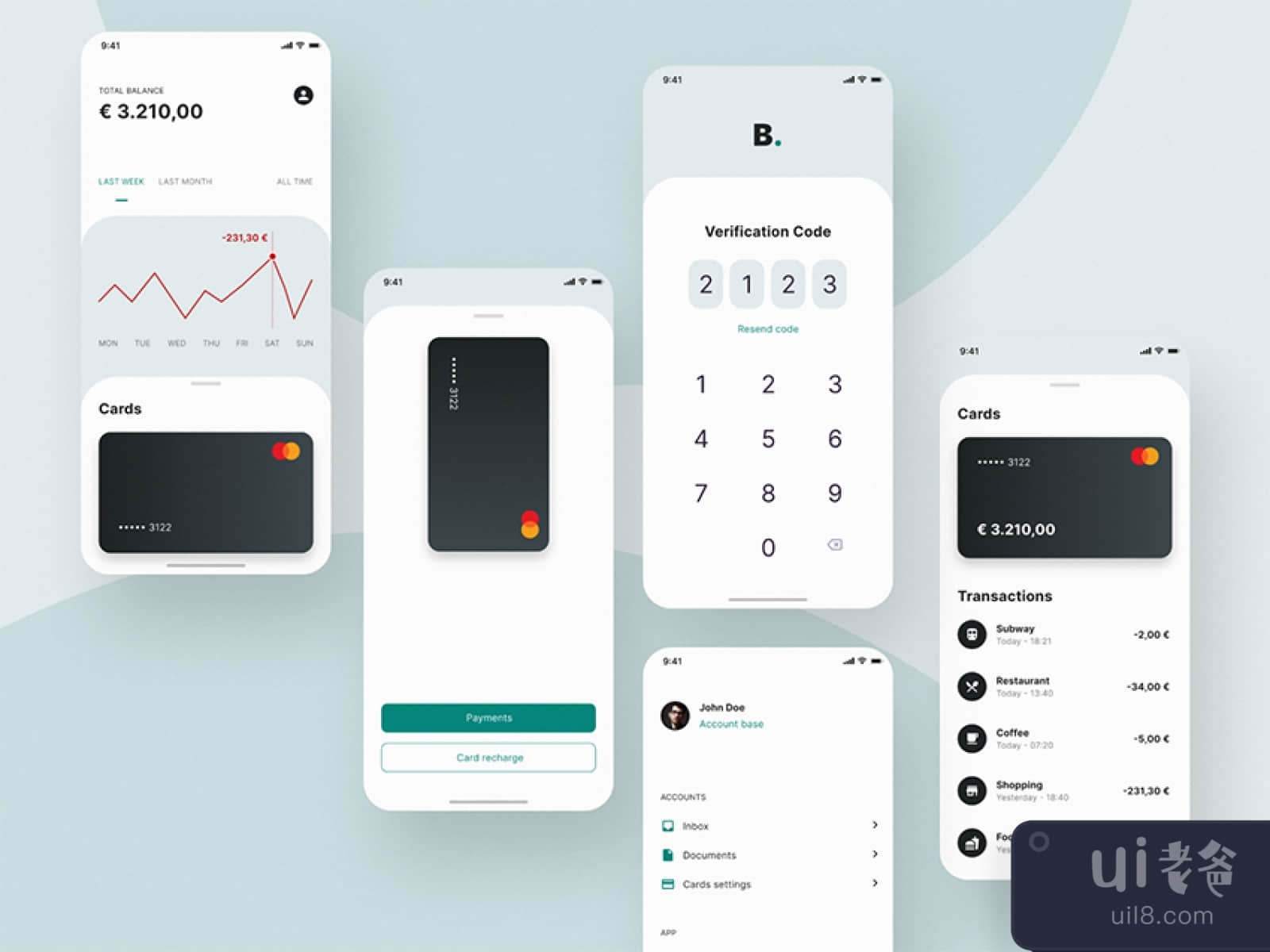
-中文-
银行应用程序 UI 工具包 - Figma 和 Adobe XD 的免费赠品
提高银行应用程序设计可读性的一个好方法是将长选项列表转换为卡片。另外,也就是说,不要使用文本链接的垂直列表,而是使用带有用户可以点击的文本和符号的卡片。以看起来像是一组面板或网格的方式对卡片进行分组。此外,以这种方式在卡片上排列选项更容易引导用户的眼睛。它使每个选项更加明显,帮助用户更快地找到他们正在寻找的功能或服务。这就是为什么它可以节省时间并提高可用性。使用卡来实现这一目标的一个很好的例子是挑战者银行,这个移动银行应用程序设计。在保险部分,每个产品都是一张卡片,而不是一个长长的垂直列表。每张卡片都有提供描述和图像的缩微文案。结果是更简单的 UI 设计。它使选项可读且设计友好。对你来说,这是一个全面的双赢。 Banking App UI Kit 免费赠品由 Alessandro Cataldi 设计此免费赠品 Banking App UI Kit 最初由 Alessandro Cataldi 在此 url 上共享。此免费赠品的类别是 Uncategorized、Figma App Designs、Adobe XD App Designs 和 Sketch App Designs。用于创建此免费赠品的工具是 Figma 和 Adobe XD。有用的提示:如果许可证未知,通常是因为他们忘记明确提及;不是因为他们小气。在将它用于商业项目之前,您可以很好地询问 Alessandro Cataldi,他们可能会允许您使用它。
-英文-
Banking App UI Kit - Freebies for Figma and Adobe XD
A great way to improve readability in your banking app design is to convert long lists of options to cards. Also, that is, instead of having a vertical list of text links, use cards with text and symbols that your users can tap on.Group your cards in a way that looks like they form a set of panels or a grid. Moreover, arranging options on cards in this way guides a users eyes more easily. It makes each option more visible, helping the user find the feature or service theyre looking for faster. That’s why it is saving time and improving usability.A good example of using cards to achieve this end is the challenger bank, this mobile banking app design. In the insurance section, each product is a card, instead of a long vertical list. Each card has microcopy providing a description and an image.The result is a more simple UI design. It makes the options readable and the design friendly. For you, its a win-win all round. Banking App UI Kit freebie was designed by Alessandro CataldiThis freebie Banking App UI Kit was originally shared by Alessandro Cataldi on this url.The categories for this freebie are Uncategorized, Figma App Designs, Adobe XD App Designs and Sketch App Designs. Tools used to create this freebie are Figma and Adobe XD. Helpful hint: If the license is unknown, it is usually because they forgot to mention it explicitly; not because they were being stingy. Before using it for a commerical project, you can ask Alessandro Cataldi nicely and they will probably allow you to use it.




