如何一步一步画狗:绘画课(How to Draw Dog Step by Step: Drawing lesson)
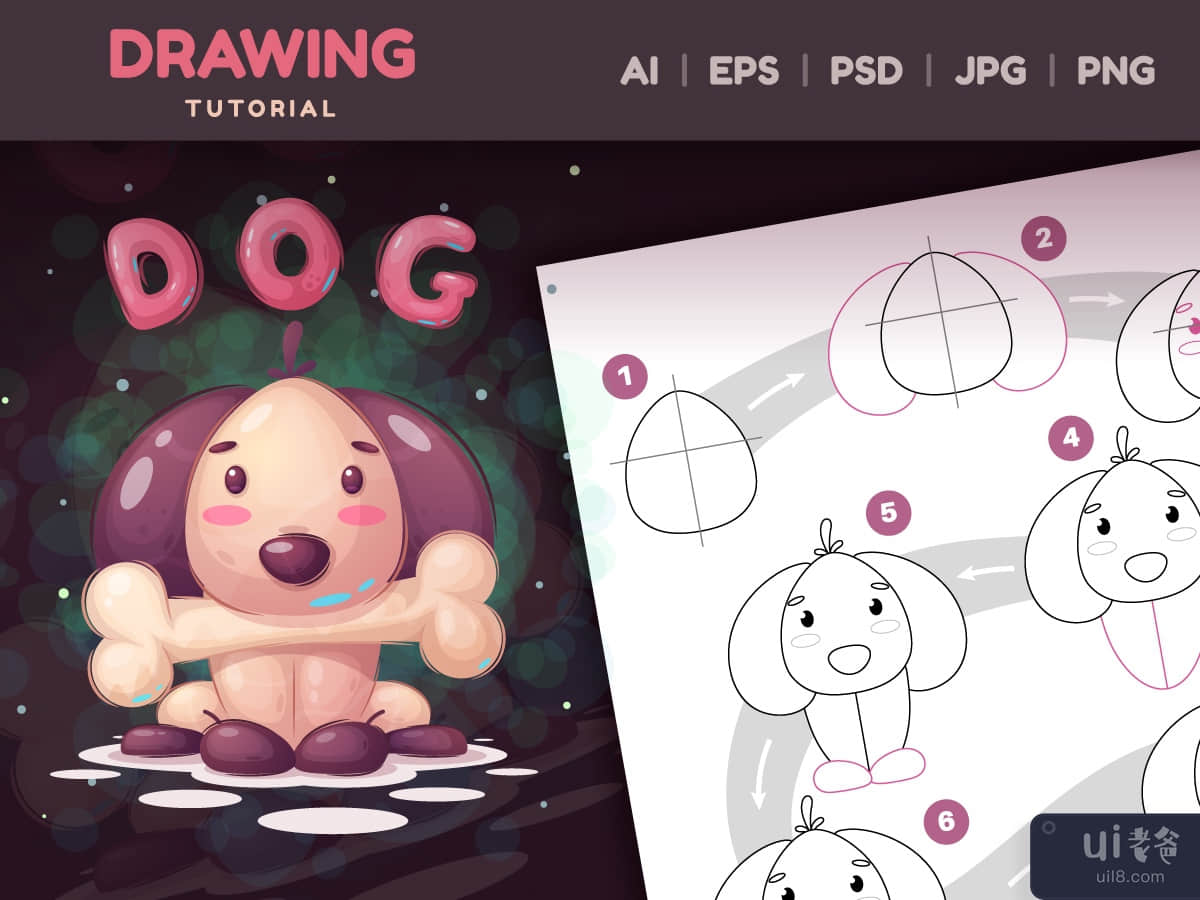
-中文-
你好!我很高兴介绍我的新绘图教程“狗”。和我们一起学习画画。插图非常适合任何需要独特便捷触感的项目 无论您的想象力如何引导您!
矢量格式!没有大小限制。如果您需要非常大的文件,您还配备了 AI、EPS 文件版本。
您将获得什么:
绘图的分步说明:
- 1 矢量“狗”(EPS10+AI)格式文件(很容易自定义颜色、混合和匹配图案、调整大小和旋转它们,然后轻松应用于任何大小的区域)。
- 1 个 JPEG 文件“狗”。尺寸:8751 像素 x 12376 像素,300 dpi
- 1 个 PNG 文件“狗”。尺寸:8751px x 12376px,300 dpi
< li>1 PSD文件“狗”。尺寸:8751 像素 x 12376 像素,300 dpi(启动 Adobe Photoshop 即可享受!)
单独文件中的字符:
- 1 矢量“狗”(EPS10+AI)格式文件(很容易自定义颜色、混合和匹配图案、调整大小和旋转它们,然后轻松应用于任何大小的区域。)
- 1 PSD 文件“狗。尺寸:10417 像素 x 10417 像素,300 dpi(仅贴纸) ,启动 Adobe Photoshop 并享受!)
- 1 个 JPEG 文件“Dog”。尺寸:10417px x 10417px,300 dpi(仅贴纸,无背景)
- 1 个 PNG 文件“Dog” . 尺寸:10417px x 10417px,300 dpi(仅贴纸,无背景)
此致,Alexander Gusev
-英文-
Hello! I'm happy to introduce my new drawing tutorial "Dog". Learn to draw with us. Illustration is perfect for any project that needs a unique handy touch whatever else your imagination leads you to!
Vector format! There is no size limit. If you need really big ones, you are equipped with AI, EPS files versions as well.
What will you get:
Step by step instructions for drawing:
- 1 Vector "Dog" (EPS10+AI) format files (so easy to customize colors, mix and match patterns, resize and rotate them, then apply easy to any size area).
- 1 PSD file "Dog". Dimensions: 8751px x 12376px, 300 dpi (launch Adobe Photoshop and enjoy!)
- 1 JPEG file "Dog". Dimensions: 8751px x 12376px, 300 dpi
- 1 PNG file "Dog". Dimensions: 8751px x 12376px, 300 dpi
Character in a separate file:
- 1 Vector "Dog" (EPS10+AI) format files (so easy to customize colors, mix and match patterns, resize and rotate them, then apply easy to any size area.)
- 1 PSD file "Dog. Dimensions: 10417px x 10417px, 300 dpi (only sticker, launch Adobe Photoshop and enjoy!)
- 1 JPEG file "Dog". Dimensions: 10417px x 10417px, 300 dpi (only sticker, without background)
- 1 PNG file "Dog". Dimensions: 10417px x 10417px, 300 dpi (only sticker, without background)
Best regards, Alexander Gusev
声明:本站所有文章,如无特殊说明或标注,均为本站原创发布。任何个人或组织,在未征得本站同意时,禁止复制、盗用、采集、发布本站内容到任何网站、书籍等各类媒体平台。如若本站内容侵犯了原著者的合法权益,可联系我们进行处理。




