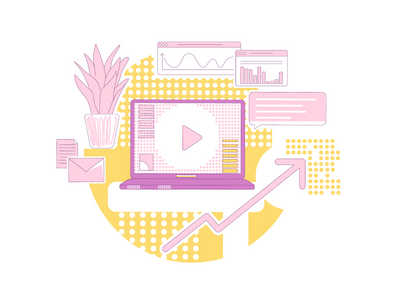霓虹灯线 - 可编辑的文本效果、字体样式(Neon line - editable text effect, font style)


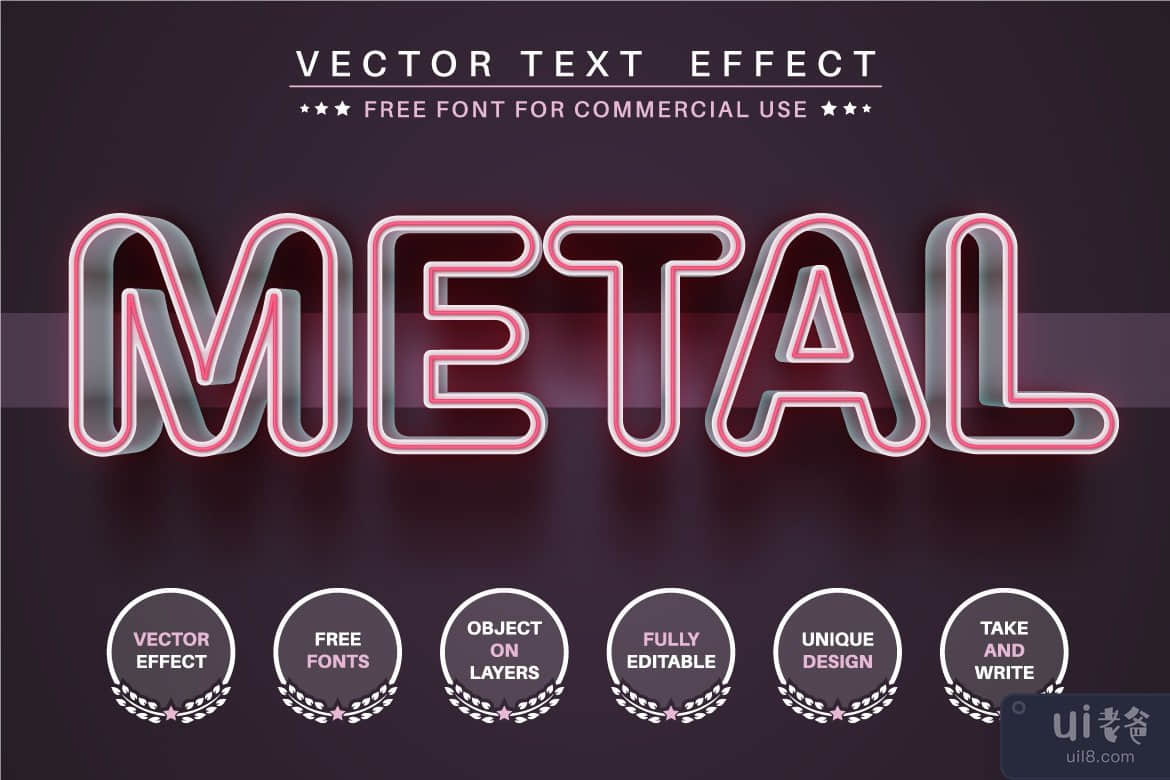


-中文-
你好!我很高兴介绍我的新文字效果“霓虹灯线”。只需写下您的文字,效果就会生效!使用这条独特的 霓虹灯系列,尽情发挥创意来表达自己”。效果非常适合任何需要独特便捷触感的项目 无论您的想象力如何引导您!
矢量格式!没有大小限制。如果你需要非常大的,你也配备了AI,EPS文件版本。文件可以在Adobe Illustrator CC2014或更高版本中编辑。
你会得到什么:
- 1矢量“切片纸" (EPS+AI) 格式的文件(可以轻松自定义颜色、调整大小和旋转它们,然后轻松应用于任何大小的区域)。
插图中使用的免费商业字体。阅读更多关于文档中的字体。
阅读 Manual_vector_text_effect.pdf 和 Manual_vector_effect_to_logo.pdf 以了解如何使用文本效果。
希望您喜欢它!最好的问候,Alexander Gusev
-英文-
Hello! I'm happy to introduce my new text effect "Neon line". Just write your word and the effect will apply! Be as creative as you like to be in expressing yourself using this unique Neon line”. Effect is perfect for any project that needs a unique handy touch whatever else your imagination leads you to!
Vector format! There is no size limit. If you need really big ones, you are equipped with AI, EPS files versions as well.The file can be edited in Adobe Illustrator CC2014 or higher.
What will you get:
- 1 Vector "Slice paper" (EPS+AI) format files (so easy to customize colors, resize and rotate them, then apply easy to any size area).
Free commercial fonts used in illustrations.Read more about fonts in the documentation.
Read the Manual_vector_text_effect.pdf and Manual_vector_effect_to_logo.pdf to learn how to use text effect.
Hope you like it!Best regards, Alexander Gusev