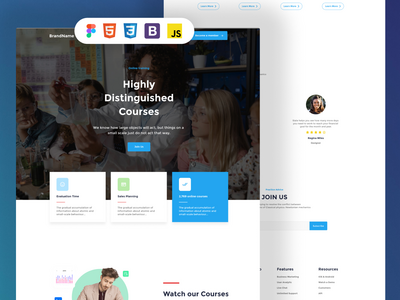BookHive - 使用 Figma 的在线书店(BookHive - Online Book Store Using Figma)
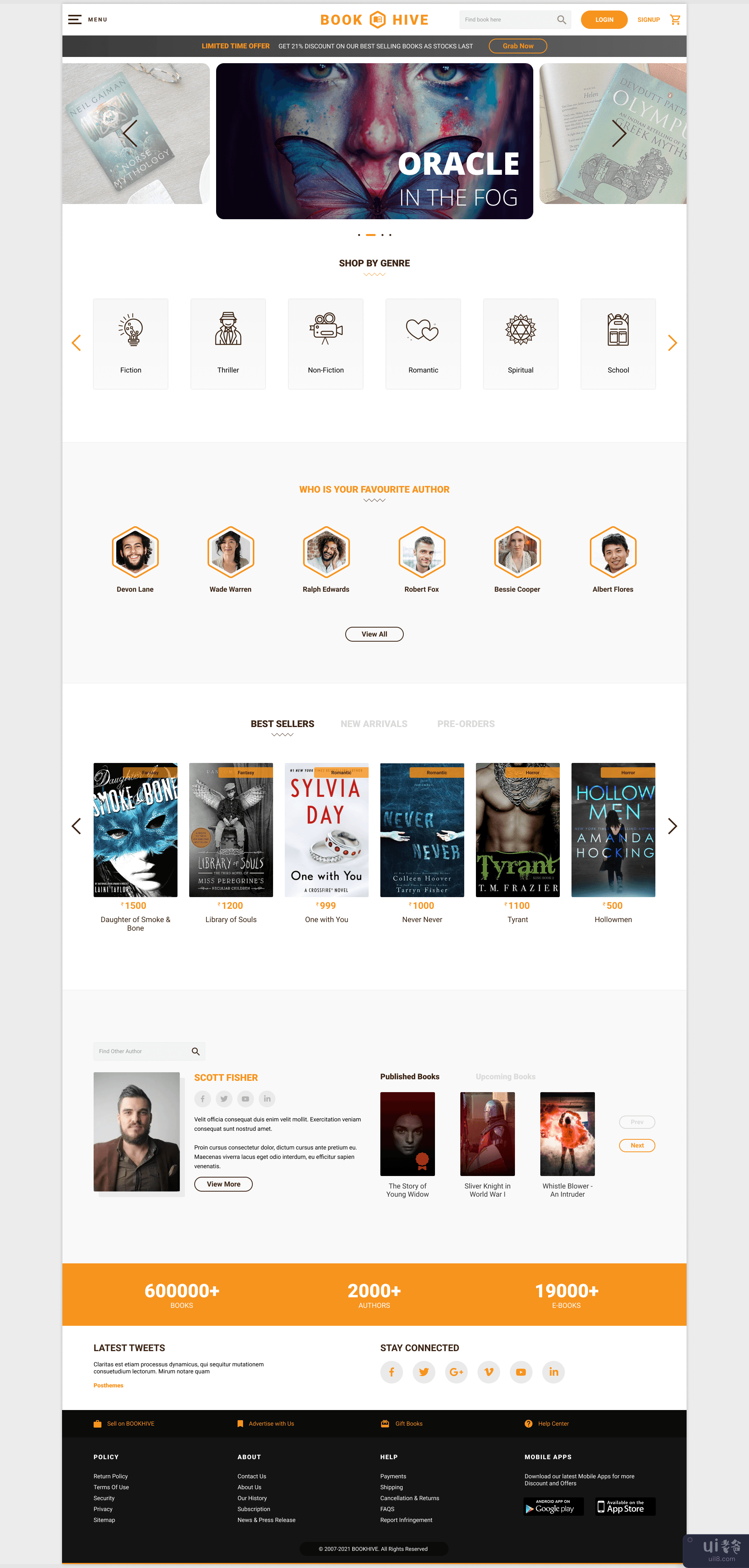
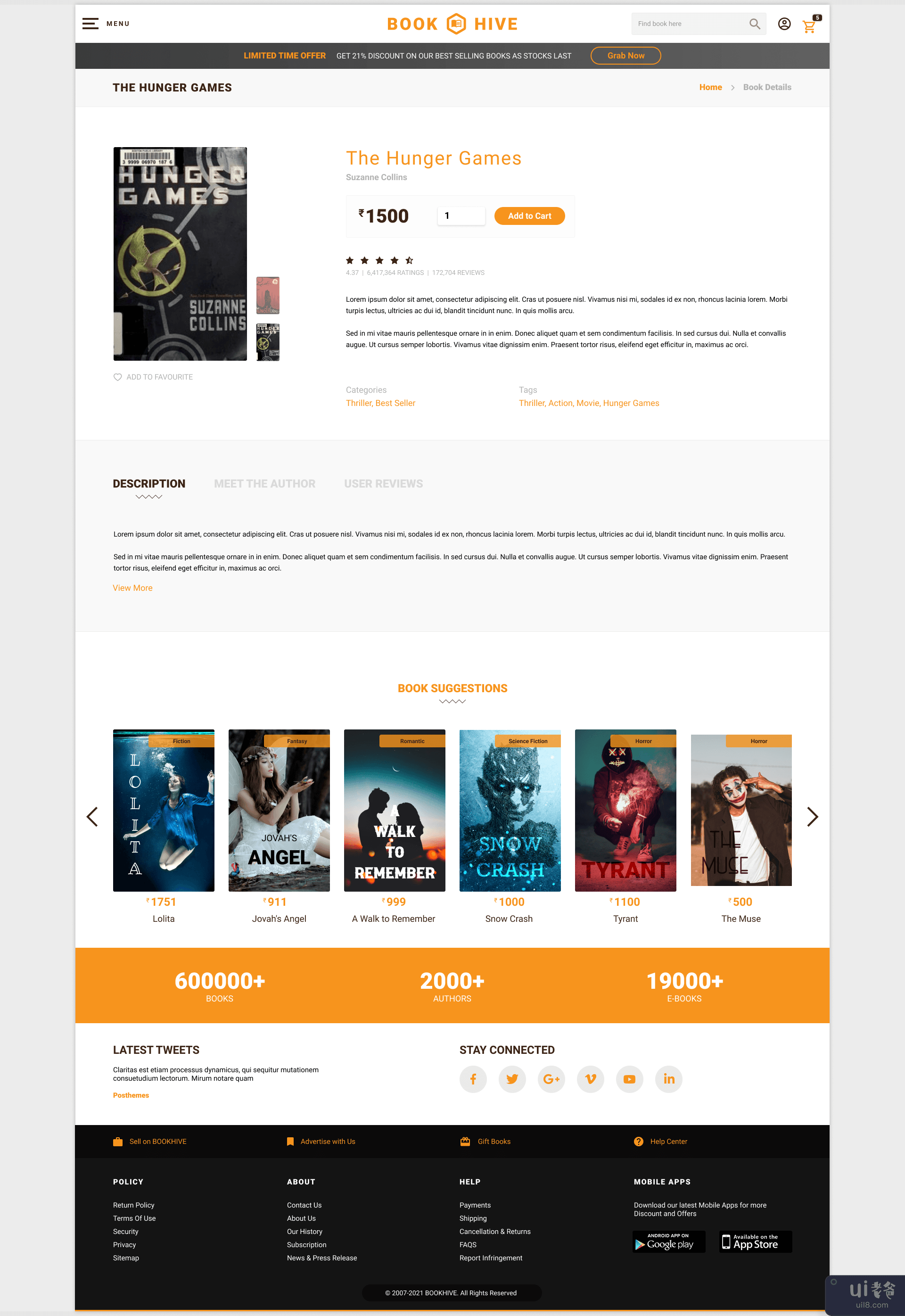
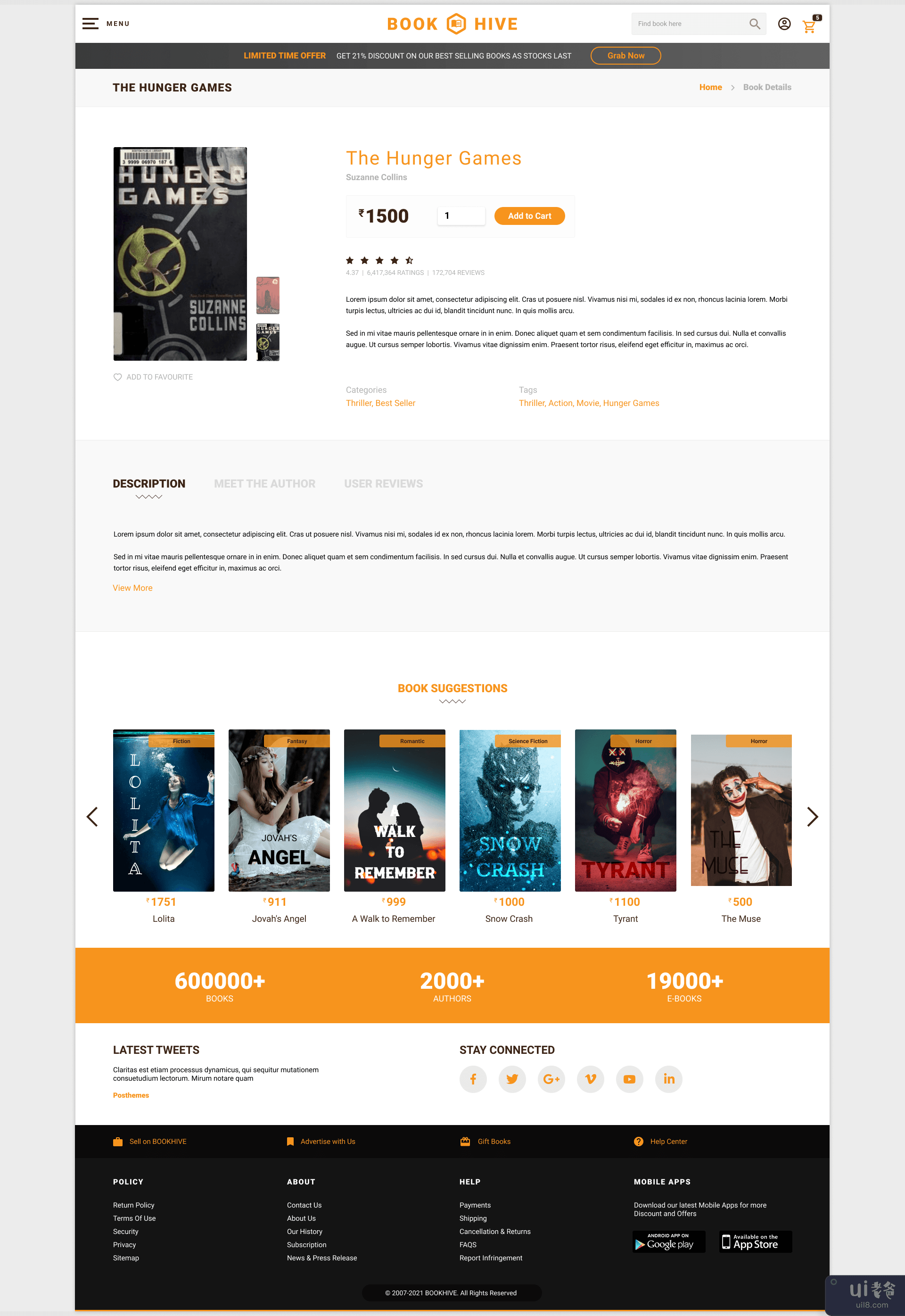

-中文-
BookHive - 在线书店 (Figma)
带有演示的完整原型。所有屏幕均在全高清上创建(以 1920x1080 屏幕查看以获得更好的体验)
以下是项目中可用的屏幕:
- 无需登录的主页
- 登录
- 主页
- 图书搜索
- 图书类型(带加载更多功能)
- 图书描述(带图书描述、作者详细信息、用户评论屏幕)
- 图书 - 折扣(即将举行的活动)
- 图书购物车(购物车、订单摘要、付款)
- 我的订单、愿望清单和优惠券
- 用户个人资料(编辑个人资料、帐户设置、更改密码、通知设置、管理地址)
Figma 中的 20 多个交互式屏幕。可重复使用的内容和一键式主题会根据您的颜色进行更改。
注意
- 阴影和其他东西对于品牌颜色来说是特殊的 - 需要手动设置。
- 演示中显示的图片仅用于展示目的;由于版权问题,figma 版本中的图像已被删除。)
演示中的工作原型,请查看。
-英文-
BookHive - Online Book Store (Figma)
Complete prototype with demo. All screens are created on Full HD (view in 1920x1080 screen for better experience)
Below are the screens available in project:
- Home page without Login
- Login
- Home page
- Book Search
- Book Genre (with load more functionality)
- Book Description (with book description, author details, User review screen)
- Book - Discount (Upcoming Event)
- Book Cart (Cart, Order Summary, Payment)
- My Orders, Wishlist and coupons
- User profile( Edit Profile, Account Settings, Change Password, Notification Settings, Manage Address)
20+ interactive screens in Figma. Re-usable contents and one click theme change as per your color.
Note
- Shadows and other things are exceptional for brand color - Need to set manually.
- Images shown in Demo are for showing purpose only; in figma version images are removed due to copyright issues.)
Working prototype in demo, please take a look.
声明:本站所有文章,如无特殊说明或标注,均为本站原创发布。任何个人或组织,在未征得本站同意时,禁止复制、盗用、采集、发布本站内容到任何网站、书籍等各类媒体平台。如若本站内容侵犯了原著者的合法权益,可联系我们进行处理。