Lifesmart - 智能家居移动应用(Lifesmart - Smarthome Mobile App)
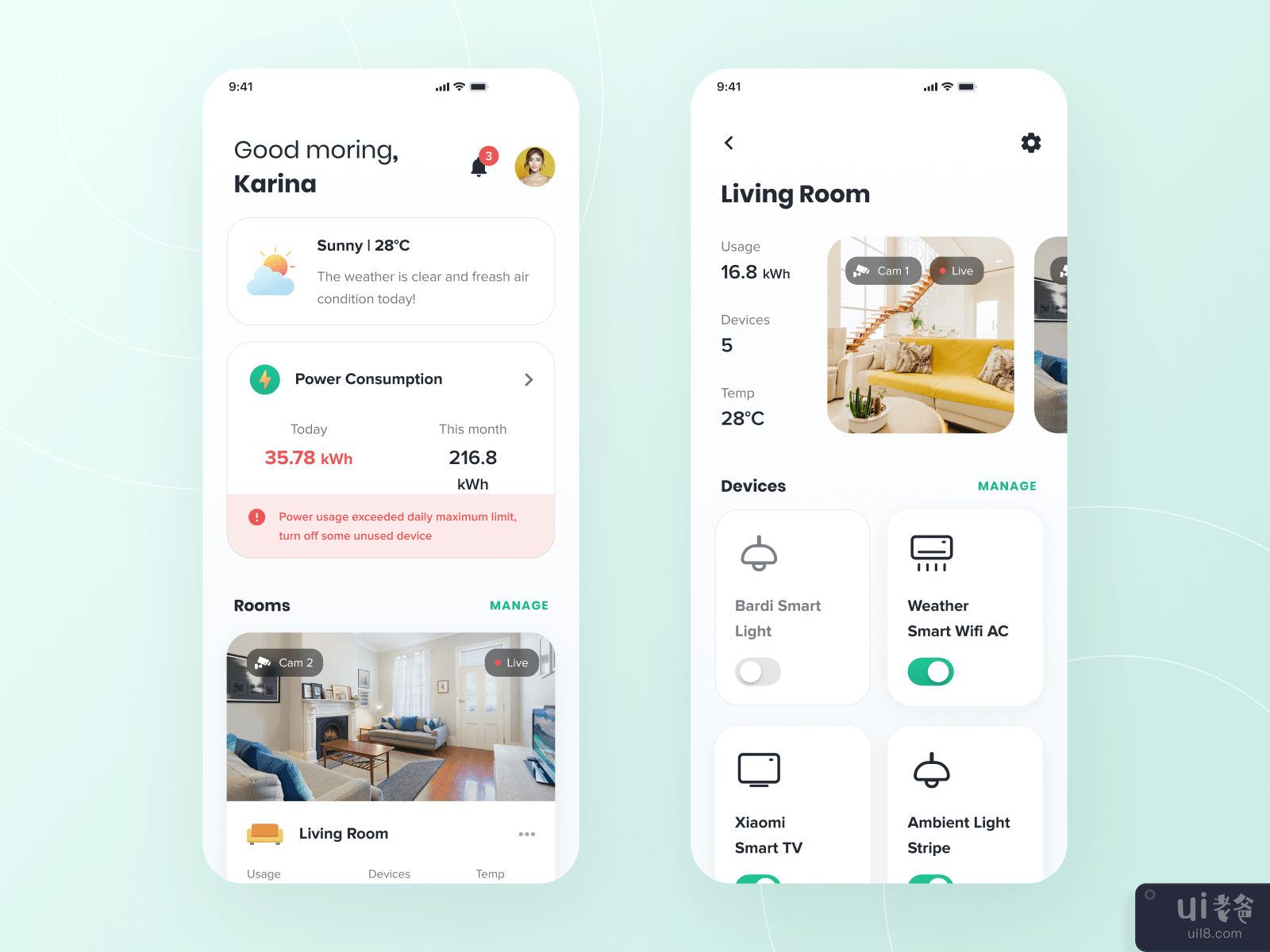
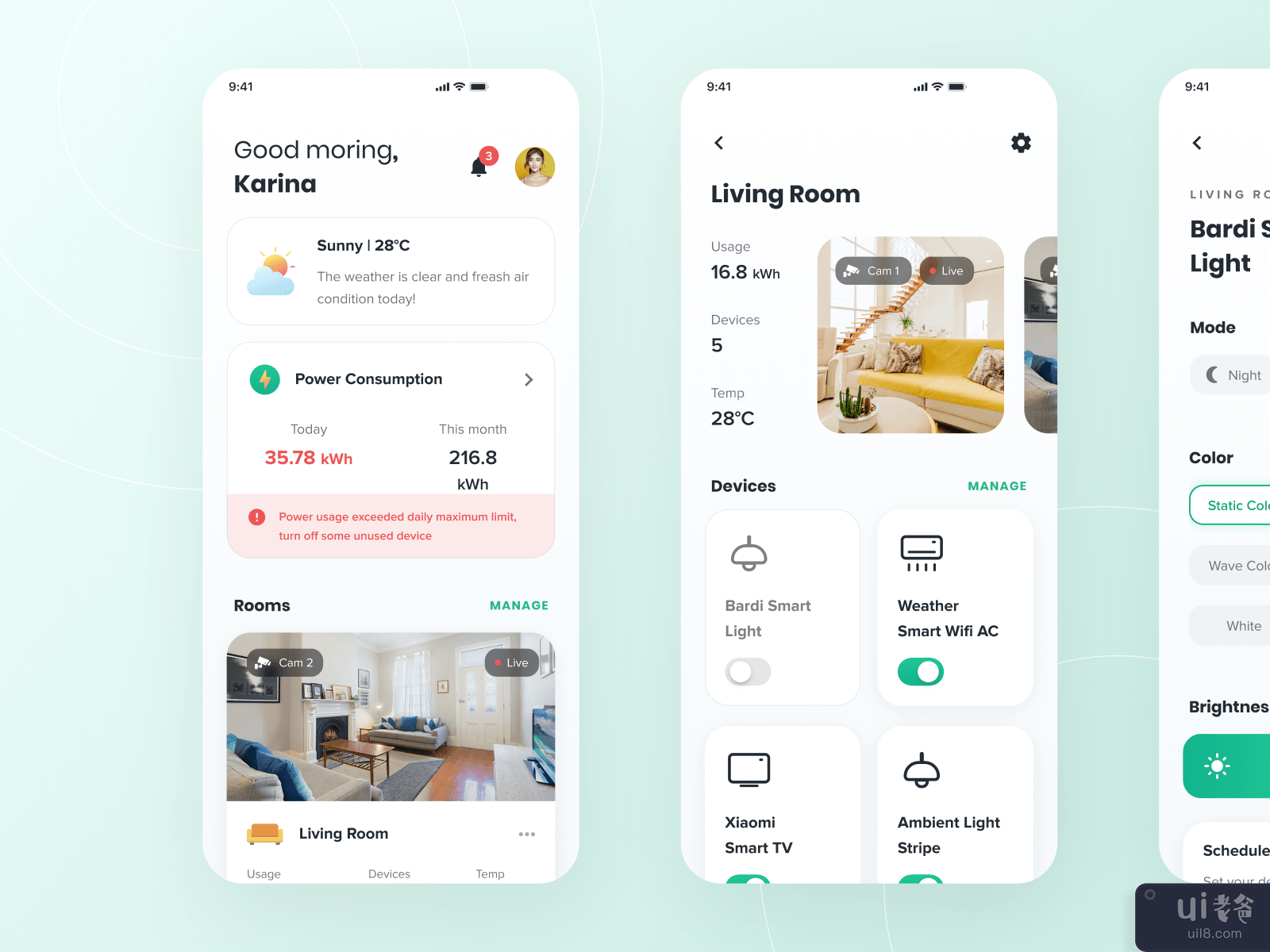
-中文-
大家好👋
我们刚刚完成了对 Smarthome Mobile App 的探索。在预览图像上有 3 个屏幕:仪表板、房间详细信息和设备详细信息。
在仪表板屏幕中,主要想法是为用户带来一些 AI 通知,例如天气信息、空气污染和功耗,以便应用程序可以提供用户建议采取行动。
第二个屏幕是房间详细信息屏幕,其概念是显示用电量和温度信息,然后以滑块概念显示闭路电视视频,以便用户可以轻松地从房间内的一个摄像头移动到另一个摄像头.然后使用开关按钮将设备列表制作成卡片以快速打开或关闭房间设备。
最后一个屏幕是设备详细信息屏幕。它会根据设备上可用的设置而有所不同。
您怎么看?很高兴听到您的反馈,请发表评论。如果您喜欢,请按 L 。
谢谢。我们的产品 | IG | TW
-- -
我们是 Agensip,一家专注于 UI 和 UX 的创意数字机构。请访问我们的网站 www.agensip.com 以查看有关我们的更多详细信息。请随时通过电子邮件与我们联系 hi@agensip.com
-英文-
Hello guys 👋
We just finished our exploration about Smarthome Mobile App. On the preview image there are 3 screens: Dashboard, Room Detail and Device Detail.
In the dashboard screen, the main idea is to bring some AI notification to user like weather information, air pollution and power consumption so the app can give user advice to take action.
Second Screen is Room Detail Screen, the concept is to display power usage and temperature information, then display the cctv video with slider concept so that users can move from one camera to another camera in the room easily. Then make a devices list into card with the switch button to turn on or turn off room device quickly.
The last screen is Device Detail Screen. It will vary according to what settings are available on the devices.
What do you think? Glad to hear your feedback, leave on comment.Press L if you like it.
Thank you.Our Product | IG | TW
---
We are Agensip, a creative digital agency focusing on UI and UX stuff. Kindly visit our website at www.agensip.com to see more detail about us. Never hesitate to contact us via email at hi@agensip.com




