电子商务移动应用程序设计套件(Ecommerce Mobile App Design Kit)
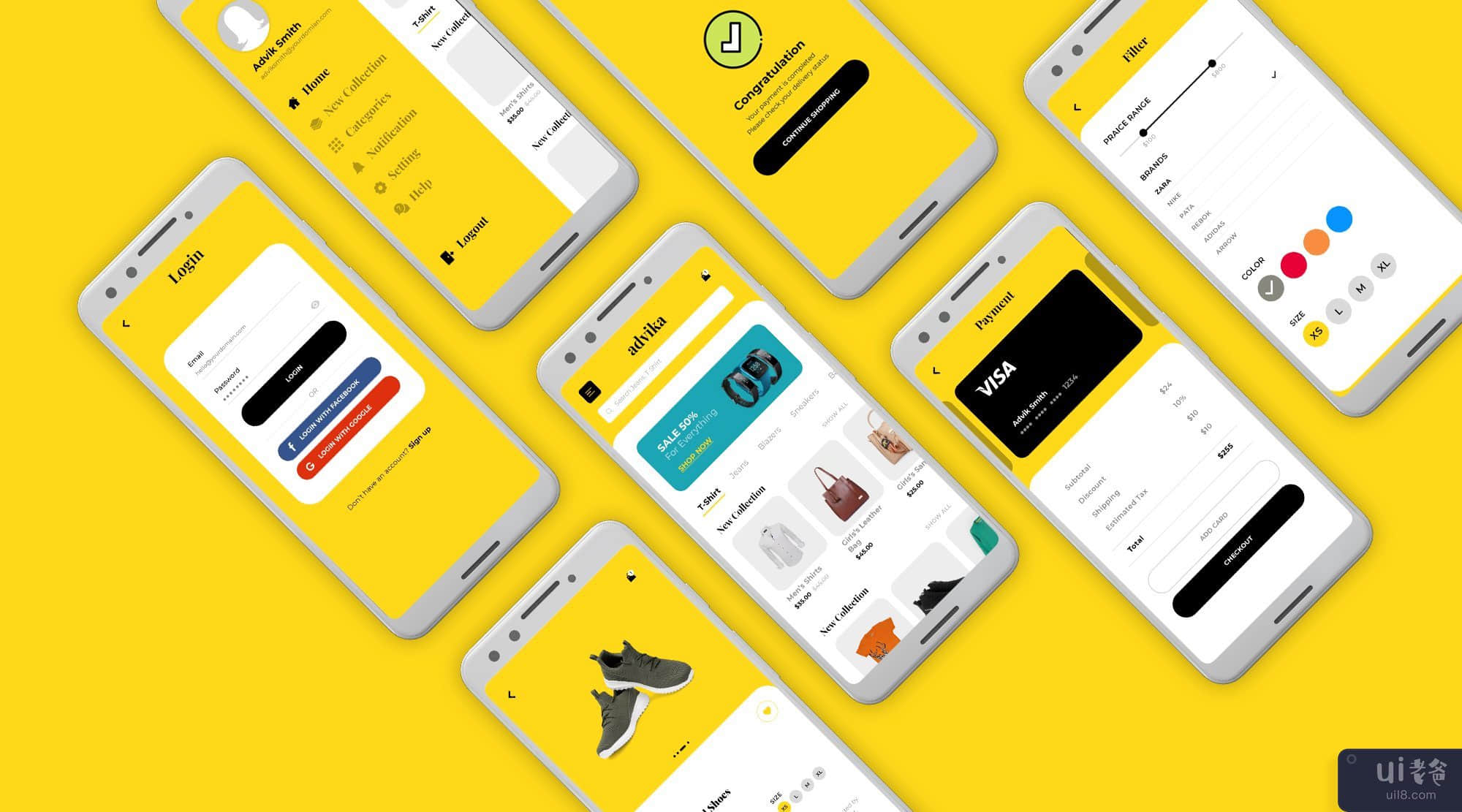
-中文-
Advika 是专为 iOS 和 Android 设计的高级电子商务移动应用 PSD 模板。设计非常优雅和现代。它包含 18+ 高品质像素完美且组织良好的屏幕,可完全自定义。此设计最适合个人、公司或任何其他一般企业。
主要特点01. 专业和创意设计02. 18+ 适用于iOS 和Android 屏幕03. 1125X2436 分辨率04. 100% 可缩放矢量05. 最适合 iOS/Android06. 完全分层 &用正确的名称组织07。 与 PSD08 兼容。 易于定制09。 全矢量图标10。 整洁 &干净的布局
文件结构01. Splash02. Walkthrough03. Walkthrough04. Walkthrough05. Sign In06. Sign Up07. Menu08. Home09. Categories10. New Collection11. Accessories12. Filter13. Product Detail14. Cart15. Cart Empty16. Shipping17. Payment18. 恭喜19. 我的帐户
如何使用 PSD 文件您只需从图片库或给定链接(https://www.pixabay.com、https://www.pexels.com)下载一些免版税图片。 com 和 https://www.freepik.com)。只需将图像放在 PSD 文件中。确保您的图像尺寸符合文件中提到的尺寸。您还可以通过双击编辑任何文本、导航菜单、颜色或任何字体文件并进行更改。
文件版本Adobe Photoshop CS6 13.0+
使用的字体< /strong>在编辑 PSD 文件之前,您需要在下面安装字体(您可以在 zip 文件中找到它们)01. Playfair Display - Regular02. Playfair Display - Bold03. Montserrat - Regular04. Montserrat –粗体
使用的图形非常感谢您提供这些出色的图片:图片:https://www.pixabay.com、https://www.pexels.com、https://www.freepik .com 图标:https://www.flaticon.com 字体:https://fonts.google.com/
-英文-
Advika is a premium E-Commerce mobile app PSD template designed specifically for iOS and Android. The design is very classy as well as modern. It contains 18+ high-quality pixel perfect and well-organized screens that are fully customizable. This design is best suitable for an individual, company or any other general business.
Main Features01. Professional and Creative Design02. 18+ High-Quality for iOS and Android screens03. 1125X2436 Resolution04. 100% Scalable Vectors05. Best for iOS/Android06. Fully Layered & Organized with Proper Names07. Compatible with PSD08. Easily Customisable09. Full Vector Icons10. Neat & Clean Layout
File Structure01. Splash02. Walkthrough03. Walkthrough04. Walkthrough05. Sign In06. Sign Up07. Menu08. Home09. Categories10. New Collection11. Accessories12. Filter13. Product Detail14. Cart15. Cart Empty16. Shipping17. Payment18. Congratulation19. My Account
How to Use PSD FileYou just need to download some royalty-free images from the image bank or from the given links (https://www.pixabay.com, https://www.pexels.com and https://www.freepik.com). Just place the images in the PSD file. Make sure your image sizes are as per the mentioned sizes in the file. You can also edit any text, navigation menu, colour or any fonts file with a double click and change the same.
Files VersionAdobe Photoshop CS6 13.0+
Fonts UsedYou need to install fonts below before editing the PSD file (You can find them inside the zip file)01. Playfair Display - Regular02. Playfair Display - Bold03. Montserrat - Regular04. Montserrat – Bold
Graphics UsedMany thanks for these great images to:Images: https://www.pixabay.com, https://www.pexels.com, https://www.freepik.com Icons: https://www.flaticon.com Fonts: https://fonts.google.com/




