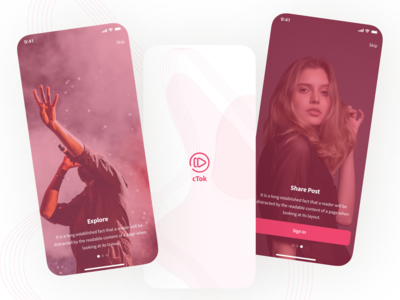SmartBox – 管理仪表板 UI(SmartBox – Admin Dashboard UI)
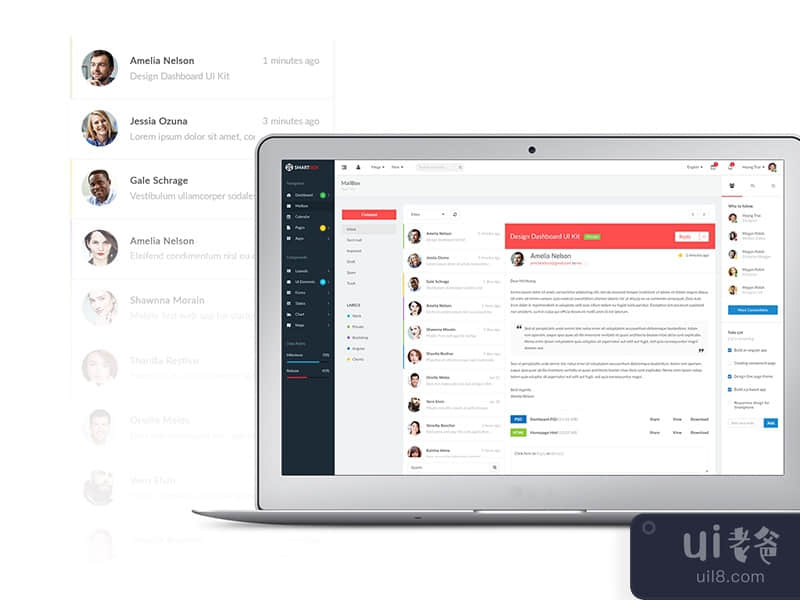


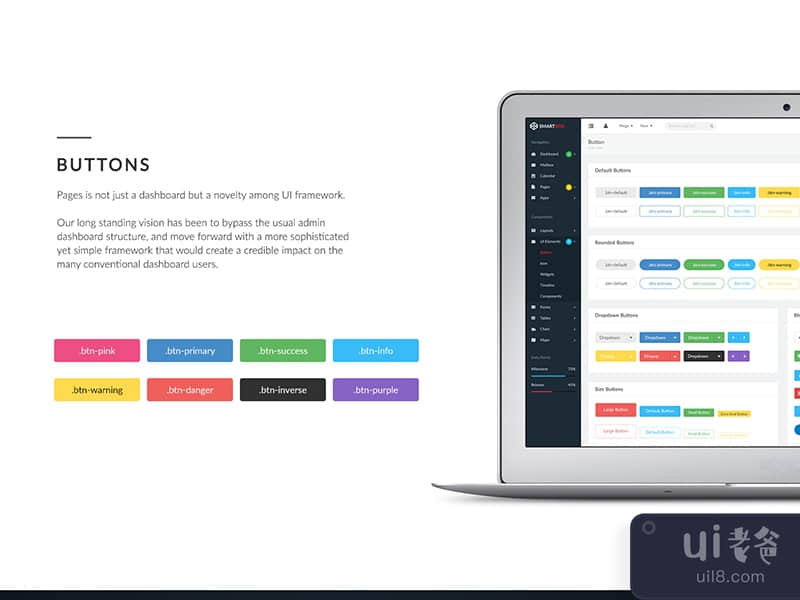
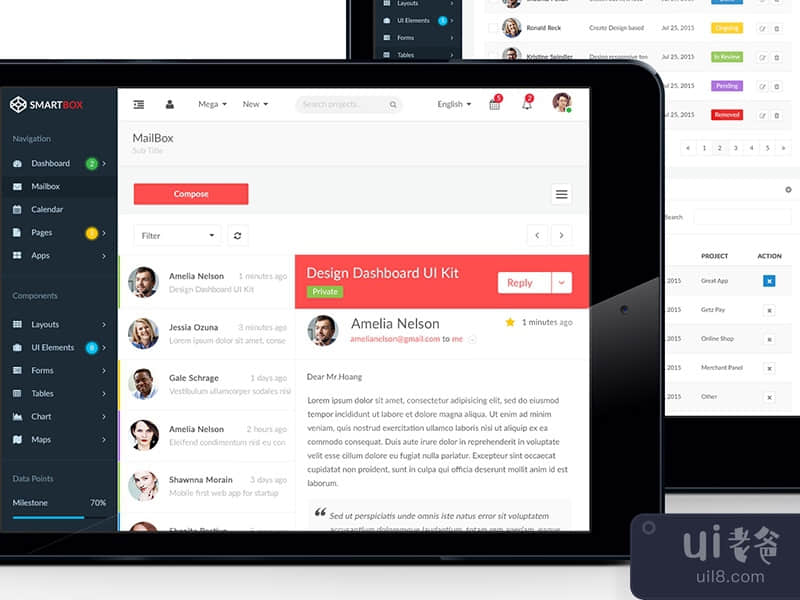

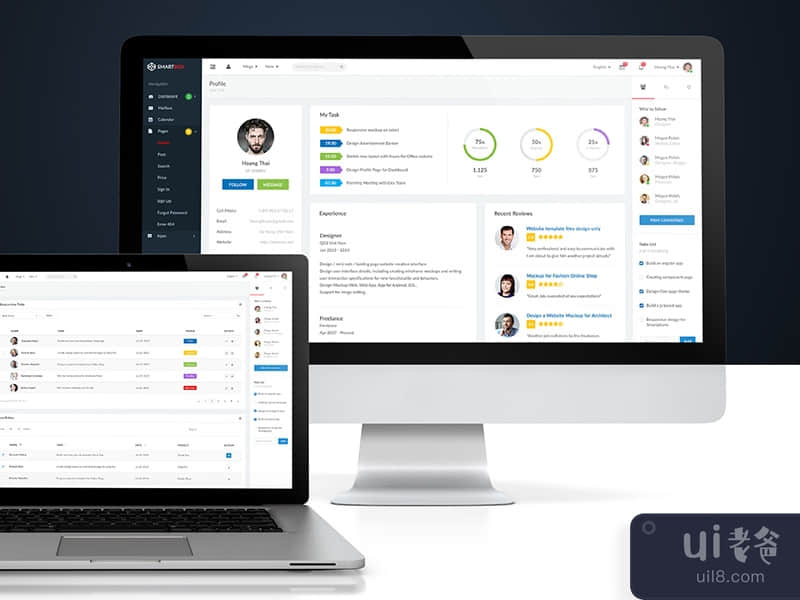
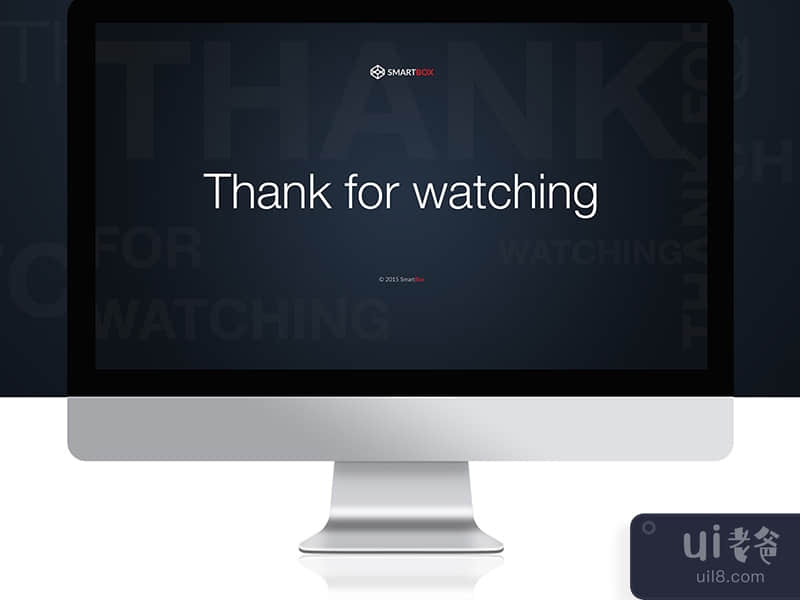
-中文-
SmartBox Admin Dashboard UI 是一个功能齐全的高级管理模板设计,基于很棒的 Bootstrap。该主题包括漂亮的仪表板,其中包括许多随时可用的手工制作组件。这些组件可用于所有类型的 Web 应用程序,如自定义管理面板、项目管理系统、管理仪表板、应用程序后端、CMS、CRM、商业网站、企业、投资组合、博客等。这里包含大量小部件来制作你的工作更轻松。响应式适用于所有主要的 Web 浏览器、桌面、平板电脑和所有其他智能手机设备。
Pages 不仅是仪表板,而且是 UI 框架中的新奇事物。我们长期的愿景是绕过通常的管理仪表板结构,并移动向前推进一个更复杂但更简单的框架,该框架将对许多传统的仪表板用户产生可信的影响。非常感谢!
功能
PSD文件包括
桌面
平板电脑
li>
如何编辑 PSD 文件
为了编辑文件,您需要有 Adobe Photoshop安装在您的系统上,并安装了学分中提到的字体。正如您在右侧看到的,图层组织得很好,并被归类到文件夹中,这使得编辑非常容易。因此,您所要做的就是从右侧选择图层,然后使用 Adobe Photoshop 对其进行编辑。就这样!享受吧。
使用的字体
Lato 字体:http://www.google.com/fonts/specimen/Lato 如果您有任何问题或建议,请告诉我,您可以通过我的个人资料主页。 
-英文-
SmartBox Admin Dashboard UI is a fully featured premium admin template design based on top of awesome Bootstrap. The theme includes beautiful dashboards including many ready to use hand crafted components. The components can be used for all type of web applications like custom admin panel, project management system, admin dashboard, application backend, CMS, CRM, business website, corporate, portfolio, blog etc. A large number of widget are included here to make your work easier. Responsive works on all major web browsers, Desktop, Tablet and all other smart phone device.
Pages is not just a dashboard but a novelty among UI framework.Our long standing vision has been to bypass the usual admin dashboard structure, and move forward with a more sophisticated yet simple framework that would create a credible impact on the many conventional dashboard users. Thanks so much!
Features
PSD Files Included
Desktop
Tablet
How To Edit PSD File
In order to edit the file, you need to have Adobe Photoshop installed on your system, and the fonts mentioned in the credits installed. As you can see on the right, the layers are well organized and gropued into folders, which make editing very easy. So, all you have to do, is select the layer from the right, and then edit it with Adobe Photoshop. That’s all! Enjoy.
Fonts Used
Lato Fonts : http://www.google.com/fonts/specimen/LatoLet me know if you any question or suggestion, you can reach me via my profile homepage.