Pinger - 约会 UI 套件(Pinger - Dating UI Kit)
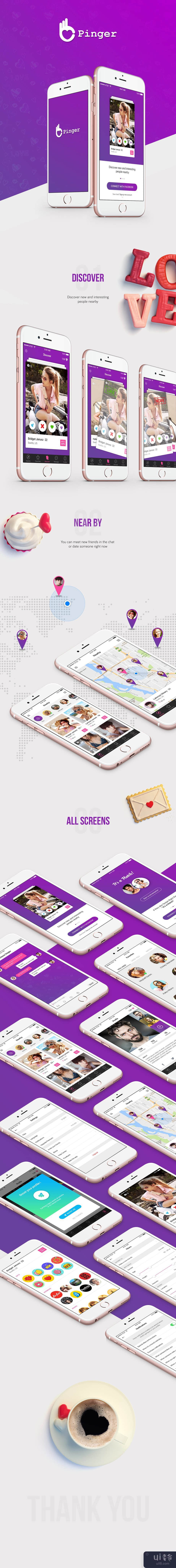
-中文-
Pinger - 约会 UI 套件是高品质的高级包,包括约会、社交、结识朋友应用程序设计项目所需的 21 个屏幕。其中包含即用型全矢量屏幕。您可以在 Photoshop 中随意编辑、自定义、混合 UI 元素。
此 UI 工具包已准备好用于您的 iOS 应用程序!
-------------- ------------------------------------
特点:
- 21 个高品质屏幕 li>
- 扁平化设计。
- 完美像素。
- 完全可定制。
- 独特的图标和矢量形状
- 免费材质图标集
- 24/7 全天候支持。
- 还有更多更新...
- ------------------------------------
如何编辑 PSD 文件:
为了编辑文件,你需要在你的系统上安装 Adobe Photoshop,并安装在制作人员名单中提到的字体。正如你在右边看到的那样,图层组织得很好。到文件夹中,这使得编辑非常容易。所以,你所要做的就是从右边选择图层,然后用 Adobe Photoshop 编辑它。就是这样!享受吧。
--------------------------------------
使用的字体:
旧金山 https://drive.google.com/file/d/0B0QO8iMZZWh3ZjlBeUhVUF9oYm8/view?usp=sharing
如果您有任何问题或建议,请告诉我,您可以通过我的个人资料主页与我联系。 :bashfulcute:
-英文-
Pinger - Dating UI Kit is the high quality premium pack, include 21 screens you need for Dating, Social, Meet friend App design project. Which contains ready-to-use full vector screens. You can edit, customize, mix the UI elements as you like in Photoshop.
This UI kit is ready to use for your iOS app!
-------------------------------------
Features:
- 21 High Quality Screens
- Flat Design.
- Pixel Perfect.
- Fully Customizable.
- Unique icons & vector shapes
- Free Material Iconset
- Great Support 24/7.
- And more update...
-------------------------------------
How To Edit PSD File:
In order to edit the file, you need to have Adobe Photoshop installed on your system, and the fonts mentioned in the credits installed.As you can see on the right, the layers are well organized and gropued into folders, which make editing very easy.So, all you have to do, is select the layer from the right, and then edit it with Adobe Photoshop.That's all! Enjoy.
-------------------------------------
Fonts Used:
San Francisco https://drive.google.com/file/d/0B0QO8iMZZWh3ZjlBeUhVUF9oYm8/view?usp=sharing
Let me know if you any question or suggestion, you can reach me via my profile homepage. :bashfulcute:




