Hexagon 移动 UI 套件(Hexagon Mobile UI Kit)
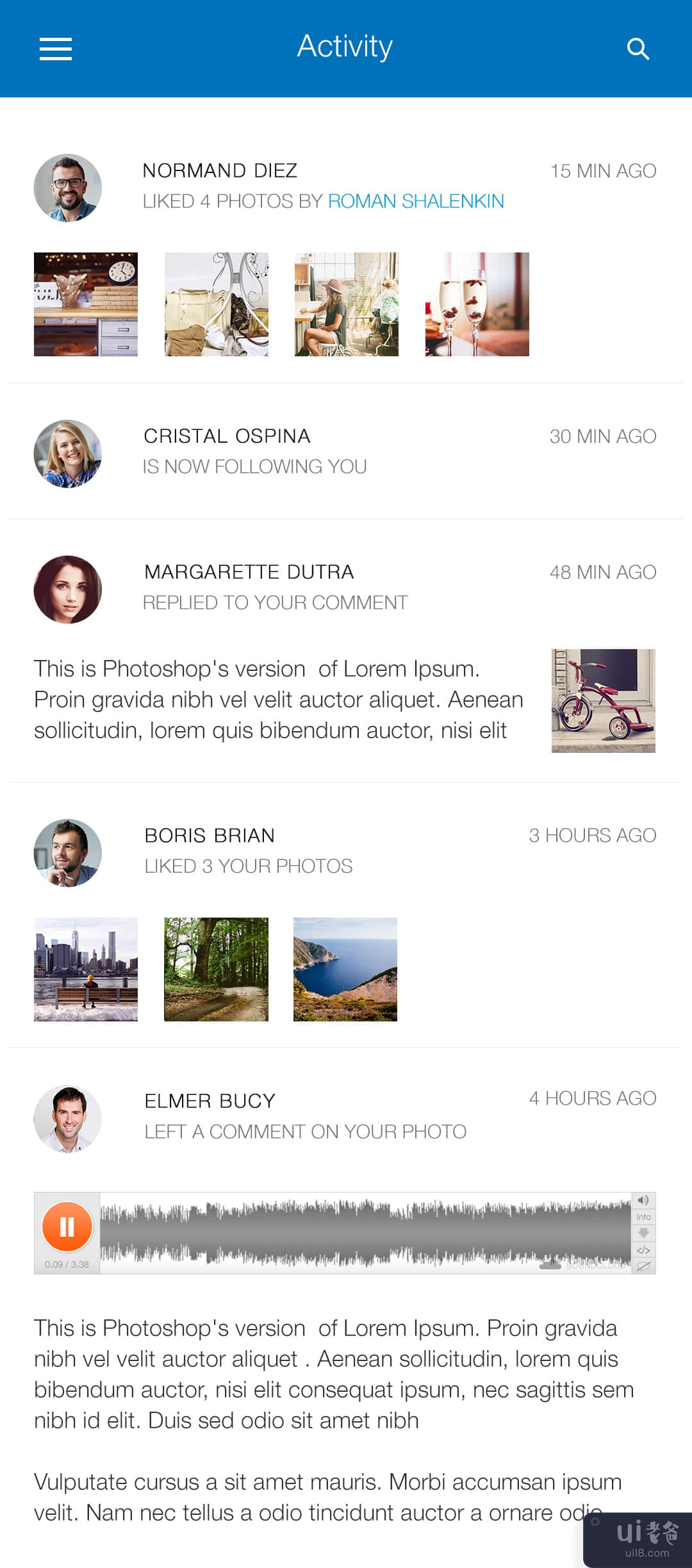
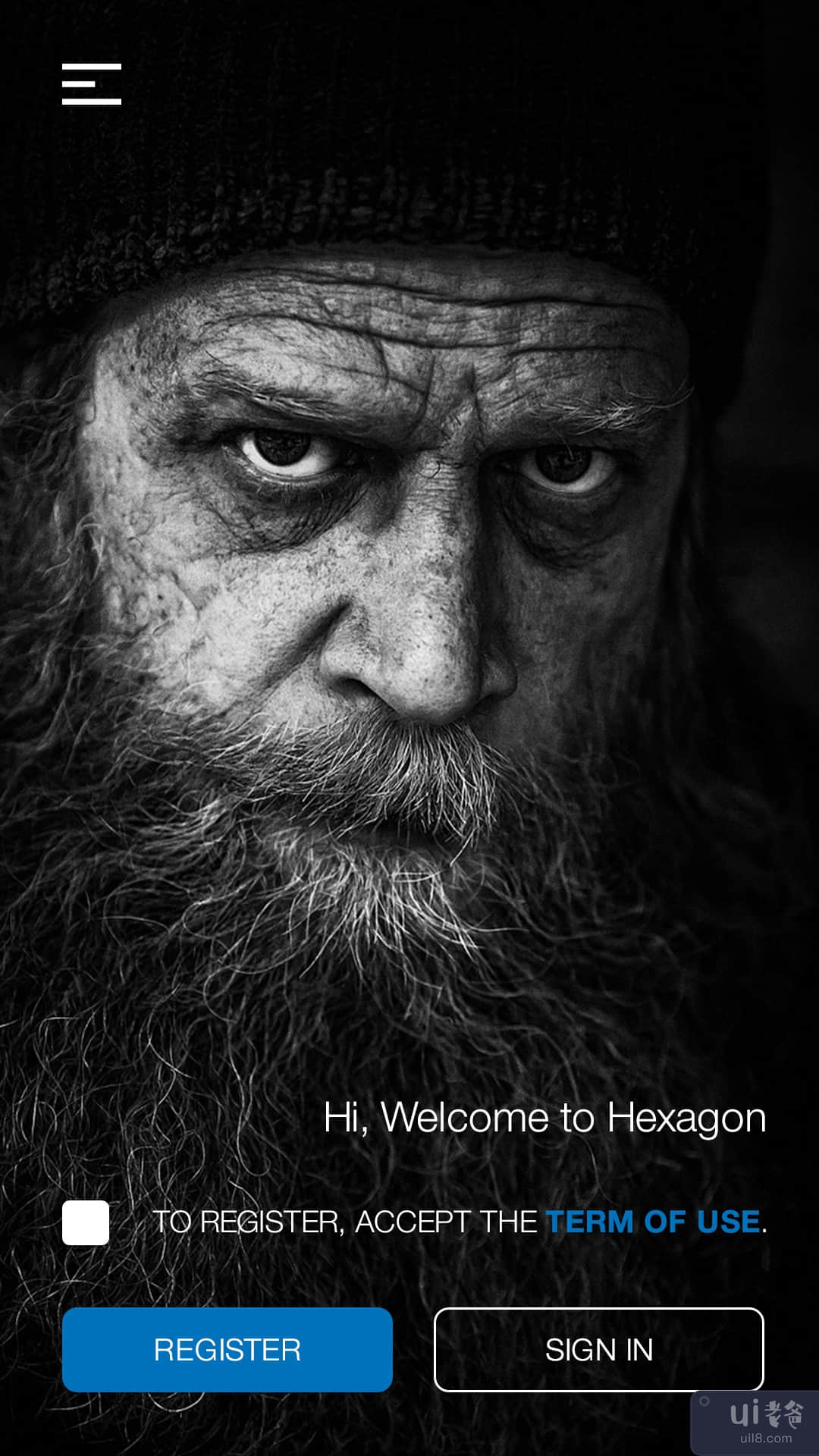
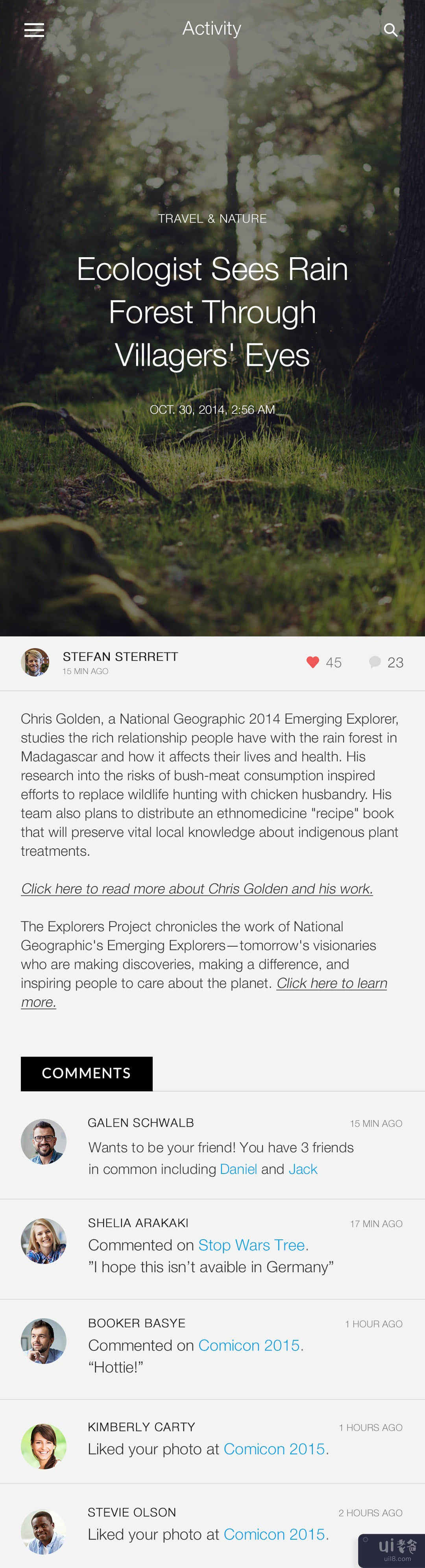

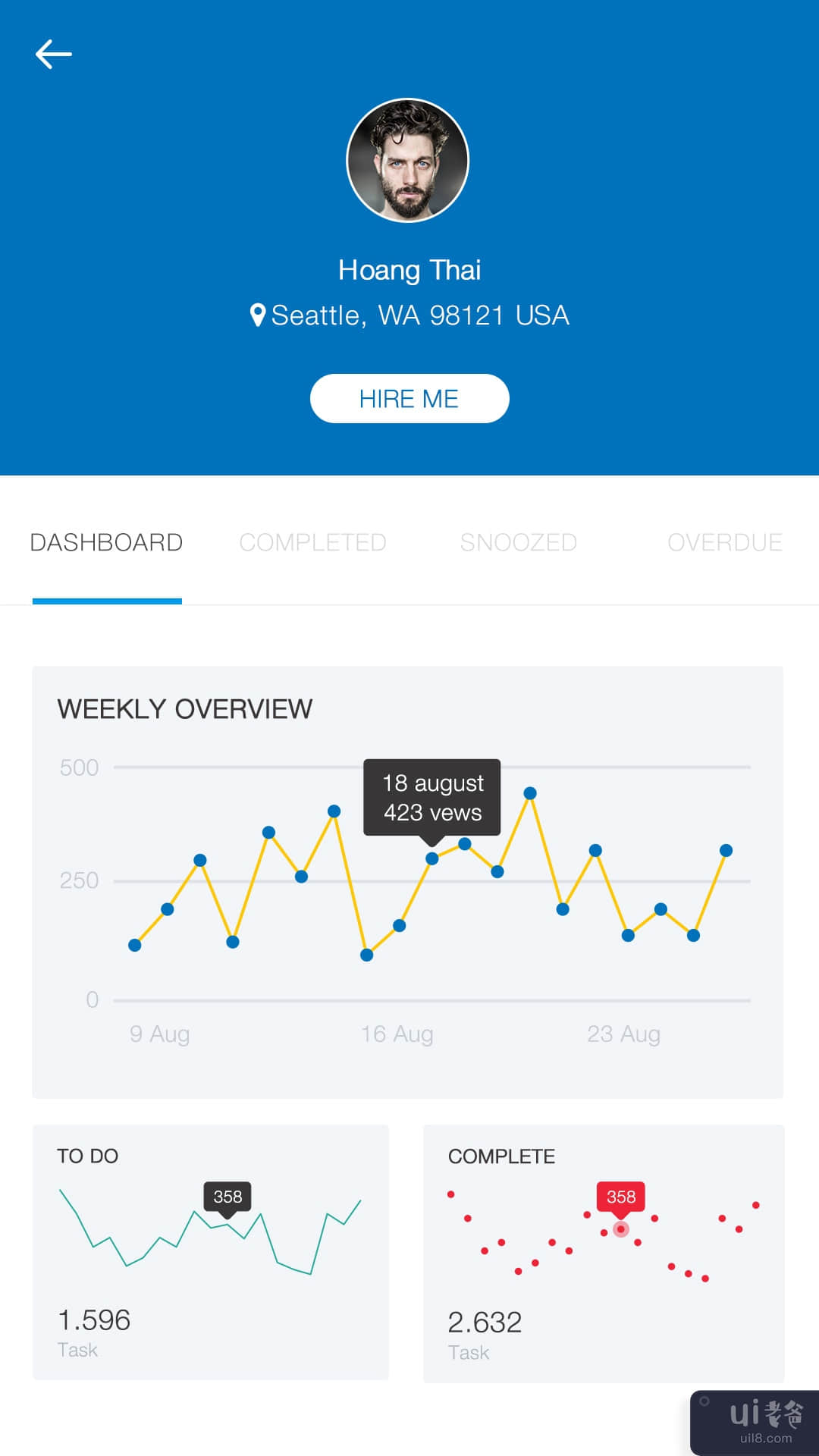
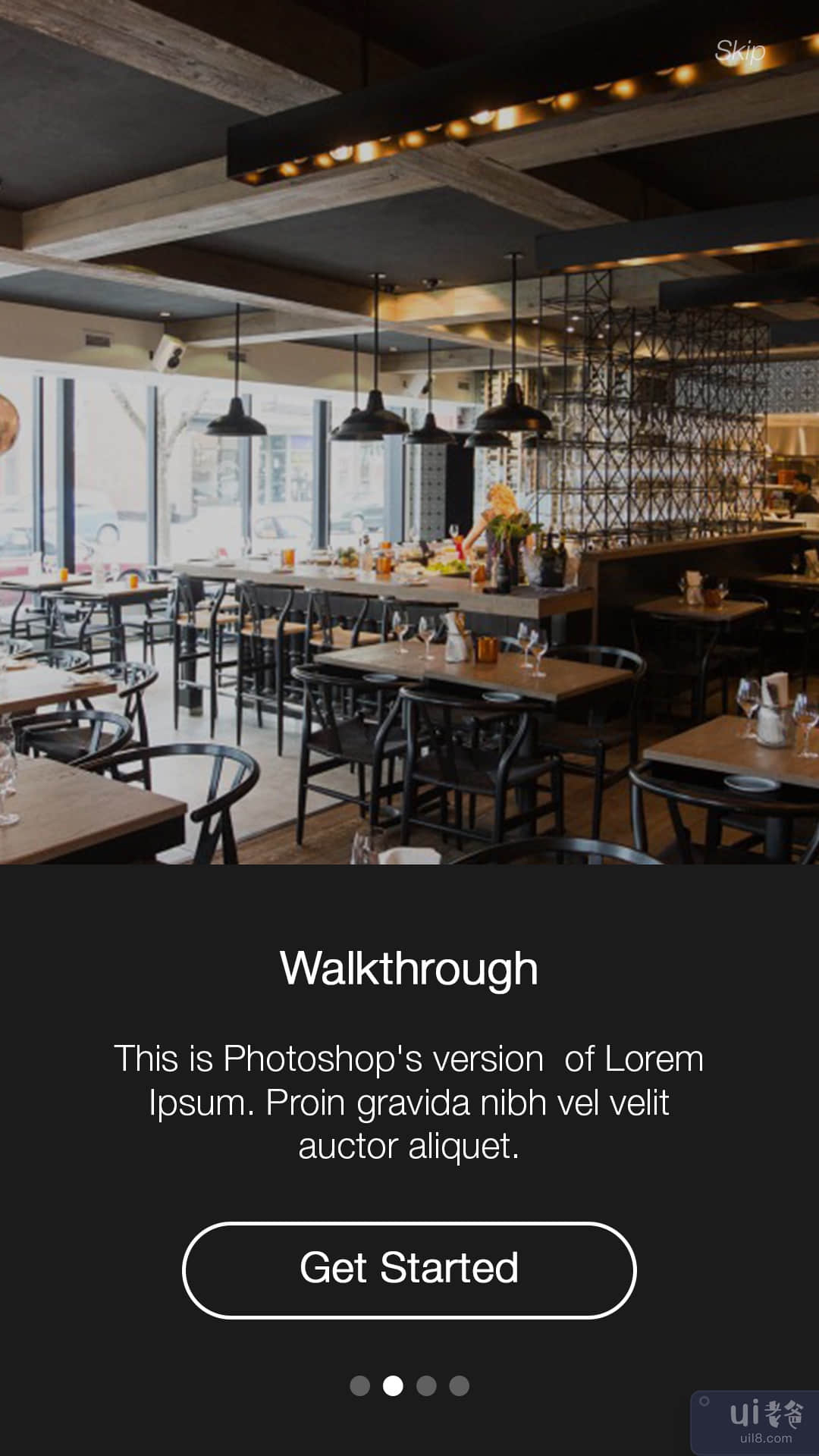
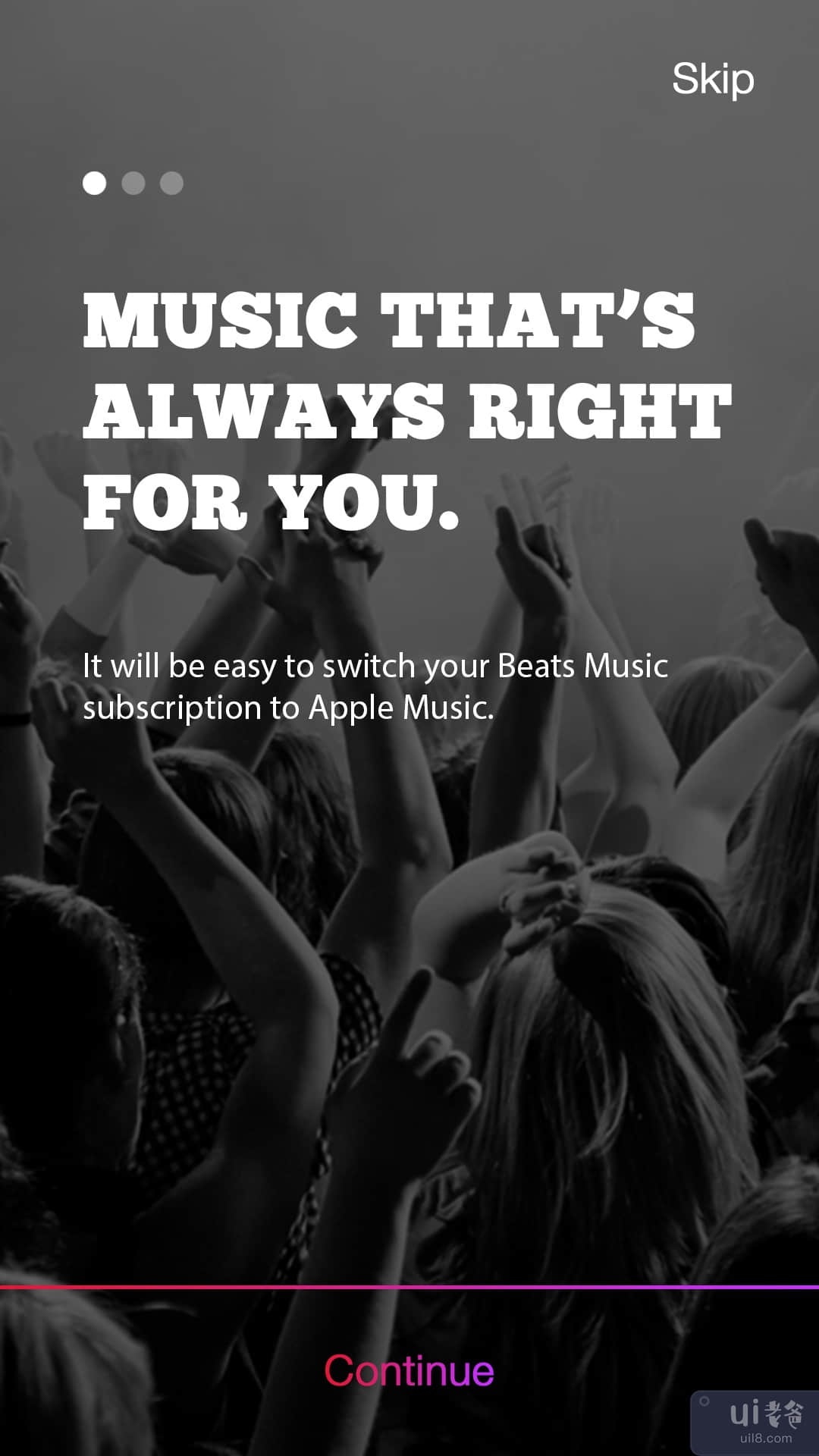
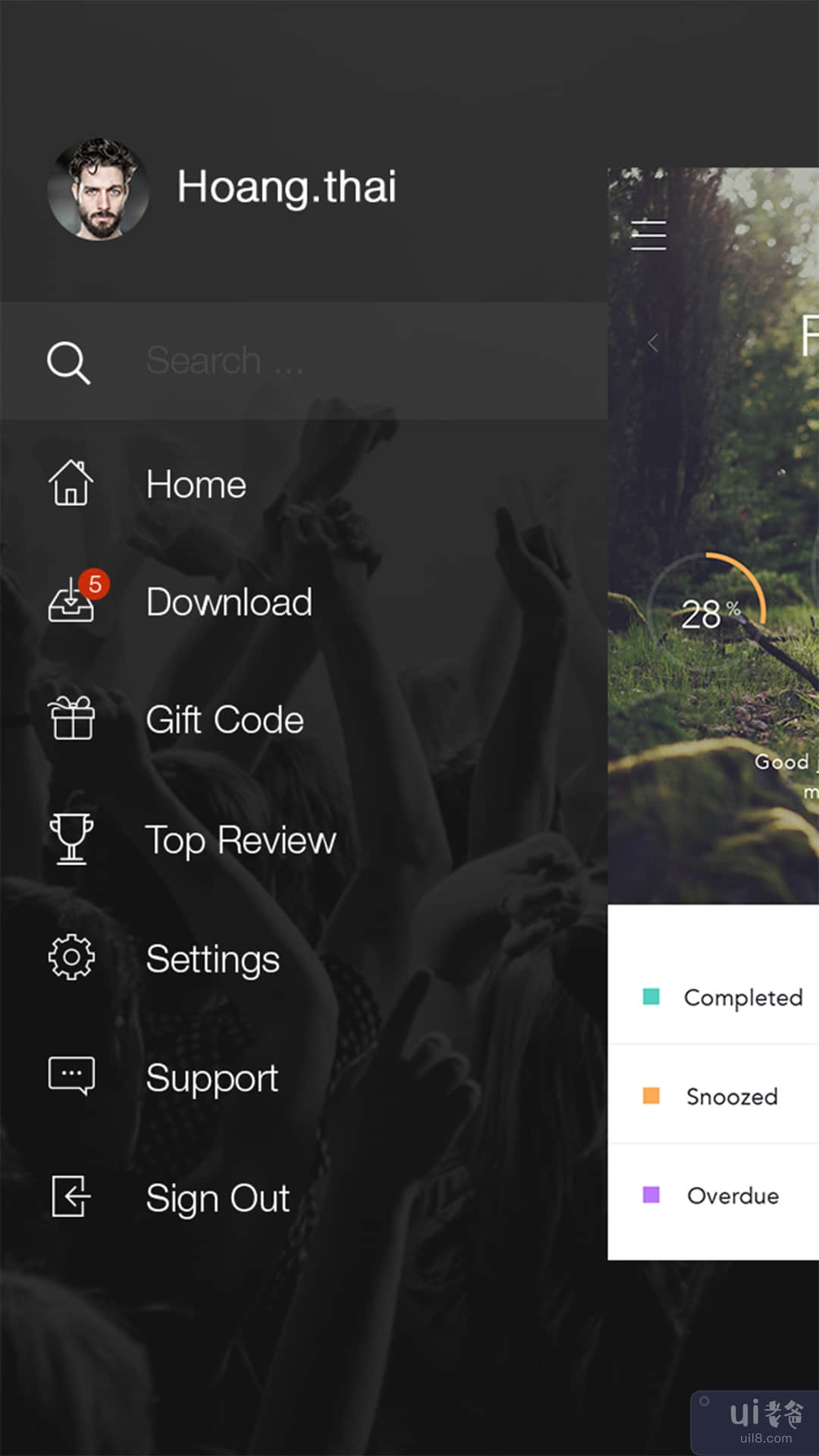
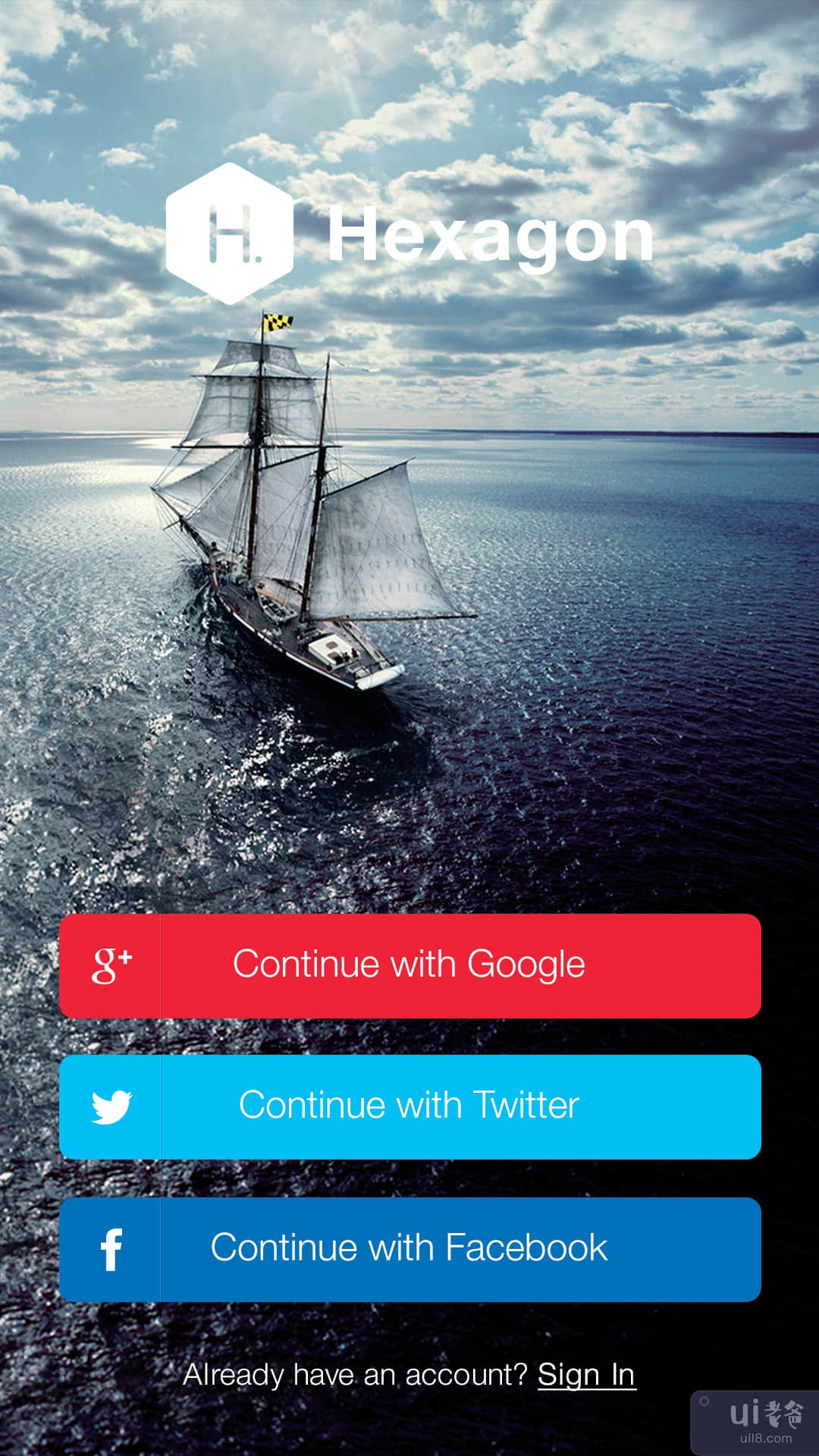
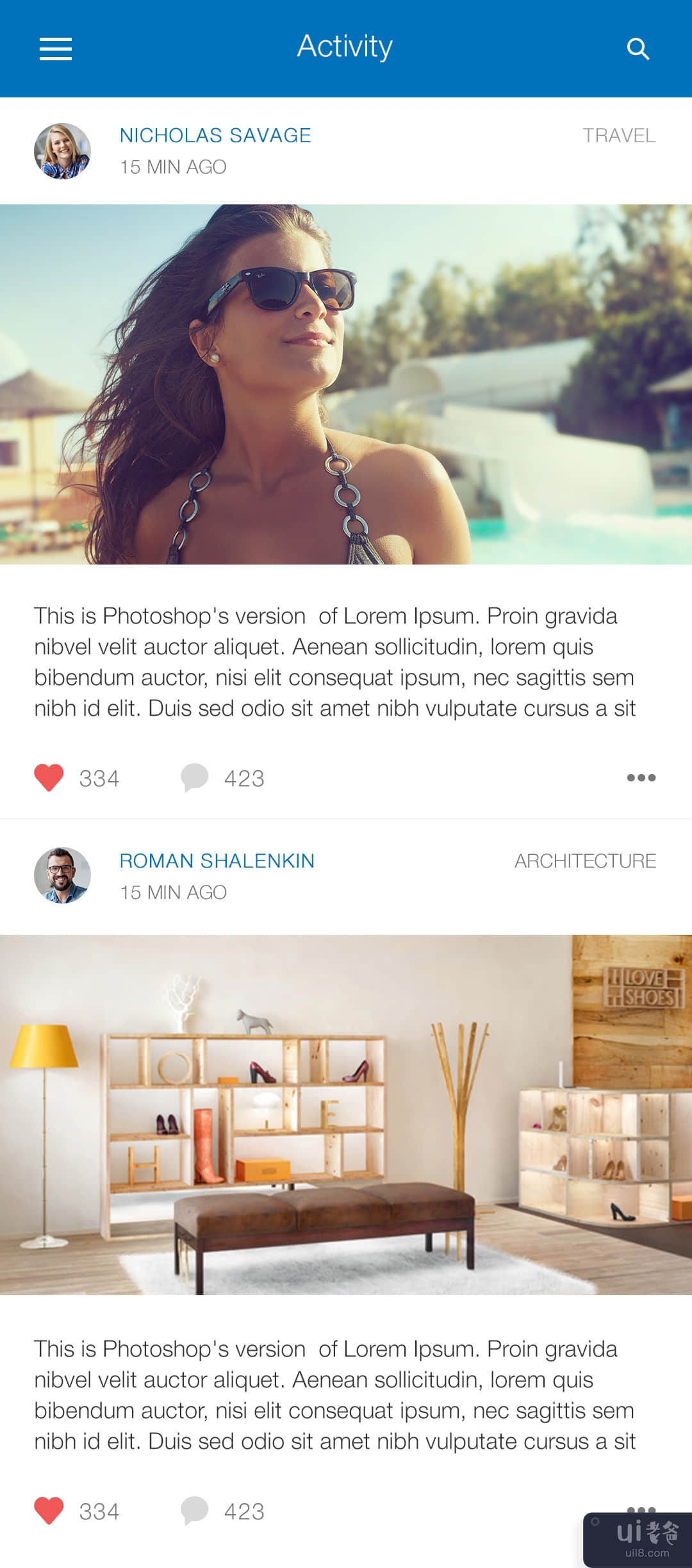

-中文-
Hexagon iOS 8 Mobile UI Kit 是一种工具,旨在帮助您比以往更快、更轻松地创建设计应用程序和原型。拥有大量的 UI 组件和元素,经过大量组装并具有令人兴奋的充满活力的风格,我们保证您将在眨眼间创建一个出色的项目。该工具包的主要特点是其 120 多个模板。这些是高质量、完全可定制的屏幕,分为 7 个方便的类别。
特点:< /b>
包含的 PSD 文件:
如何编辑 PSD 文件:
为了编辑文件,您需要在系统上安装 Adobe Photoshop,并且在已安装积分。正如您在右侧看到的,图层组织得很好,并被归类到文件夹中,这使得编辑非常容易。因此,您所要做的就是从右侧选择图层,然后使用 Adobe Photoshop 对其进行编辑。就这样!尽情享受吧。
使用的字体:
如果有请告诉我问题或建议,您可以通过我的个人资料主页与我联系。 
-英文-
Hexagon iOS 8 Mobile UI Kit is a tool designed to help you create design apps and prototypes faster and easier than ever. With tons of UI component and elements, greatly assembled and with an exciting vibrant style we assure you’ll create an outstanding project in a blink of an eye.The key feature of this kit is represented by its 120+ templates . These are high-quality, completely customizable screens organized into 7 convenient categories.
Features:
PSD Files Included:
How To Edit PSD File:
In order to edit the file, you need to have Adobe Photoshop installed on your system, and the fonts mentioned in the credits installed. As you can see on the right, the layers are well organized and gropued into folders, which make editing very easy. So, all you have to do, is select the layer from the right, and then edit it with Adobe Photoshop. That’s all! Enjoy.
Fonts Used:
Let me know if you any question or suggestion, you can reach me via my profile homepage. 




