Pomo - Pomodoro _ 计时器应用UI工具包 (Pomo - Pomodoro _ Timer App UI Kit)







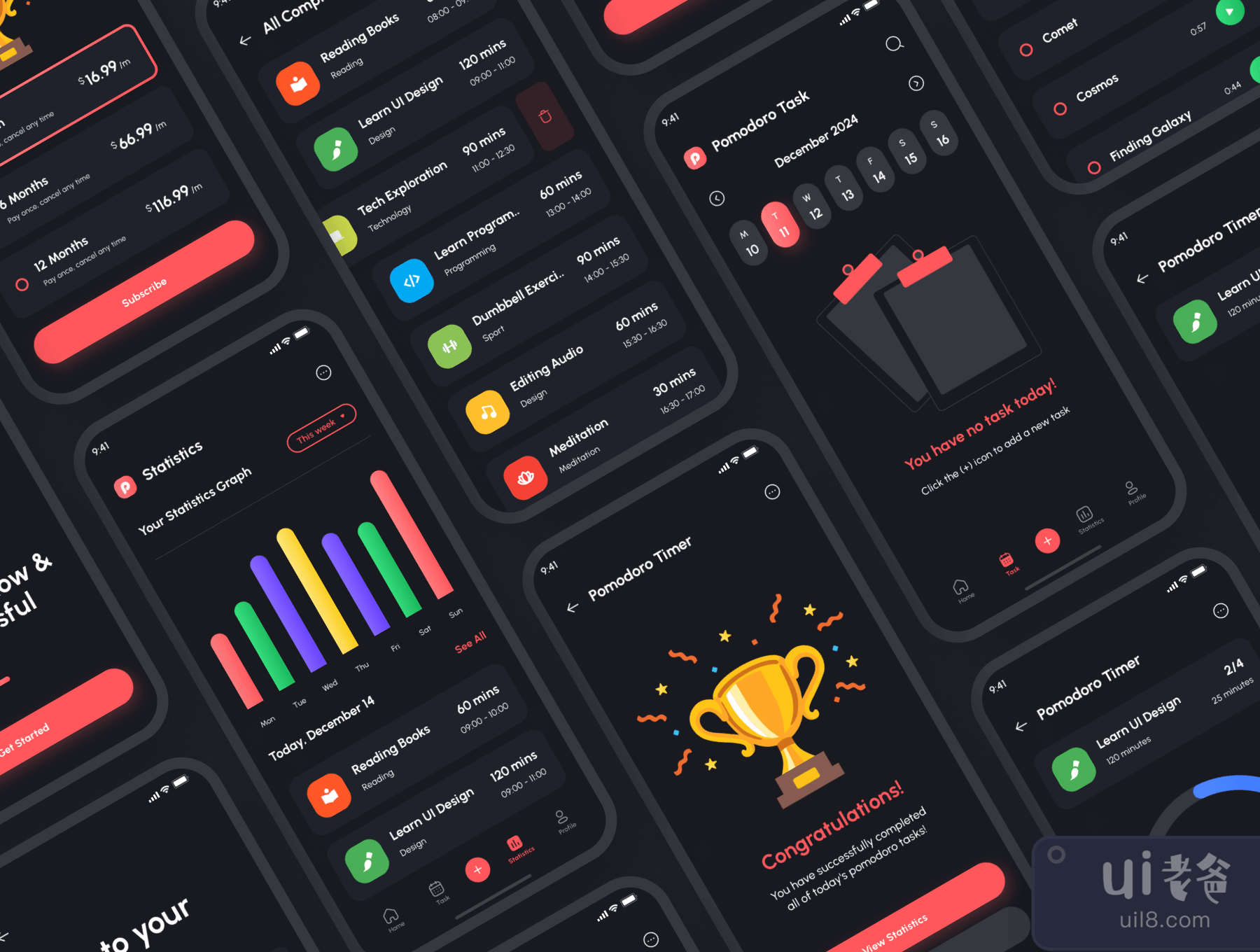
-中文-
Pomo是一个高级和高质量的UI工具包,用于Pomodoro、计时器、提醒器、任务管理、生产力等等,具有许多功能。Pomo具有独特的风格和利基,你可以用设计组件轻松地编辑和定制所有元素,这可以加快你的项目的设计过程。
Pomo - Pomodoro & Timer App UI Kit配备了iOS/Android支持(包括设计系统)和86个屏幕,可100%编辑和定制。设计可在Figma中使用。此外,该设计还配备了浅色和深色主题的版本。
Pomo是以一种时尚和现代的方式设计的,所有的层都组织得很好。Pomo配备了一个有上百个组件的设计系统。设计系统已经配备了排版、图标、颜色风格、组件、元素、按钮、输入表格、警报、头像、复选框、芯片、网格、切换器等。
此外,figma中的应用设计已经被设计成完全自动布局,所以如果你想编辑、删除或添加一些部分,它是非常适应的。如果你不熟悉自动布局,你可以通过右键单击图层,选择删除自动布局来关闭它。
Pomo UI Kit适用于.NET平台。
- 波莫多罗应用
- 计时器和提醒器应用程序
- 任务管理应用程序
- 待办事项列表应用程序
- 生产力应用
- 调度器应用程序
主要的应用功能。
- 整齐地创建和组织琐碎的任务
- 庞多罗任务计时器和提醒器
- 在日历视图中轻松地管理琐碎的任务
- 任务进度表跟踪和统计
- 注册/登录,通知,订阅,及更多
注:包括里面的所有图片/照片和预览中的模拟设计。
想向我提出UI Kit设计要求吗?
请填写以下谷歌表格。
https://forms.gle/DUrWsvVggZvsqPEw7
请务必查看预览,并在下面的评论部分让我们知道你的想法。
让你的项目更棒!
与我联系。 sobakhul.munir527@gmail.com
-英文-
Pomo is a Premium & High Quality UI Kit for Pomodoro, Timer, Reminder, Task Management, Productivity, and more with many features. Pomo came with unique style and niche, you can easily edit and customize all elements with design components which can speed up design process for your projects.
Pomo - Pomodoro & Timer App UI Kit is equipped with iOS/Android support (design system included) and 86 screens which is 100% editable & customizable. Designs are available in Figma. In addition, the design is also equipped with a version of Light & Dark Theme.
Pomo is designed in a trendy and modern way, with all layers well organized. Pomo is equipped with a design system with hundred of components. The Design System has been equipped with typography, iconography, color styles, components, elements, buttons, input forms, alerts, avatars, checkboxes, chips, grids, toggles, and many others.
In addition, the application design in figma has been designed with fully auto layout, so it is very adaptive if you want to edit, delete, or add some parts. If you are not familiar with auto layout, you can turn it off by right-clicking the layer, and selecting remove auto layout.
Pomo UI Kit is suitable for :
• Pomodoro App
• Timer & Reminder App
• Task Management App
• To-Do List App
• Productivity App
• Scheduler App
Main App Features:
• Create and organize pomodoro tasks neatly
• Pomodoro task timer and reminder
• Eeasily manage pomodoro tasks in calendar view
• Task progress meter tracking and statistics
• Register/Login, notification, subscriptions, & more
Note: All images/photos inside and mockup design in preview included.
Want to make a UI Kit Design request to me?
Please fill out the following google form:
https://forms.gle/DUrWsvVggZvsqPEw7
Be sure to check out the preview and let us know your thoughts in the comments section below.
Make your project more awesome!
Connect with me: sobakhul.munir527@gmail.com




