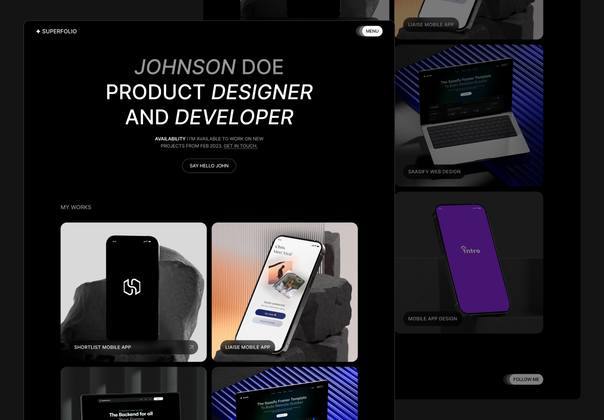企业名片(Corporate Business Card)




-中文-
您可以轻松更改文本、内容、对象和调色板。
这个文件组织得很好。
--- -------------------------------------------------- -----------------------------
特点:
p>
名片
打开文件
易于编辑
优化打印/300 DPI
3.5×2” 打印尺寸
带出血+裁切标记
Illustrator 2 文件
CMYK 颜色模式
< p>准备打印
文本可编辑
Adobe Illustrator CS6
双面设计,2种不同颜色
------------------------------------ ----------------------------------------------
使用的字体和可用链接(100% 免费):
---------------------------- -------------------------------------------------- ----
http://www.fontsquirrel.com/fonts/Lato
http://www.fontsquirrel.com/fonts/Roboto
https://fonts.google.com/specimen/Raleway
https://fonts.google.com/specimen/Montserrat
-------------------------------------------------- --------------------------------
< br>
如何取消分组层?
......................
只需按 Shift+Ctrl+g 并取消图层组合。
如何放置 TEX?
......................
首先你必须下载字体并将它们安装到你的系统上。
只需单击文本并替换为您自己的文本
帮助文件
-英文-
You can easily change texts, content, objects and color palette.
This file is very well organised.
----------------------------------------------------------------------------------
Features:
Business Card
Open the Files
Easy to edit
Optimized for printing / 300 DPI
3.5×2” print dimension
with Bleed + Trim Mark
Illustrator 2 File
CMYK color mode
Print ready
Text editable
Adobe Illustrator CS6
Both side design with 2 Different colour
----------------------------------------------------------------------------------
Fonts used, and avilable link (100% Free):
----------------------------------------------------------------------------------
http://www.fontsquirrel.com/fonts/Lato
http://www.fontsquirrel.com/fonts/Roboto
https://fonts.google.com/specimen/Raleway
https://fonts.google.com/specimen/Montserrat
----------------------------------------------------------------------------------
HOW TO UNGROUP LAYER?
......................
Just press Shift+Ctrl+g and ungroup the layers.
HOW TO PUT TEX?
......................
Firstly you have to download the fonts and install them on your system.
just click on the text and replace by your own text
Help File