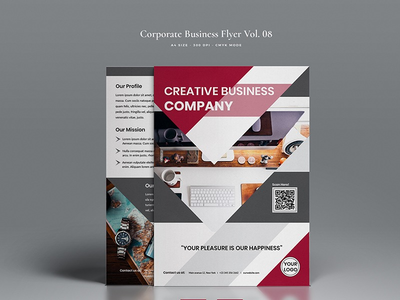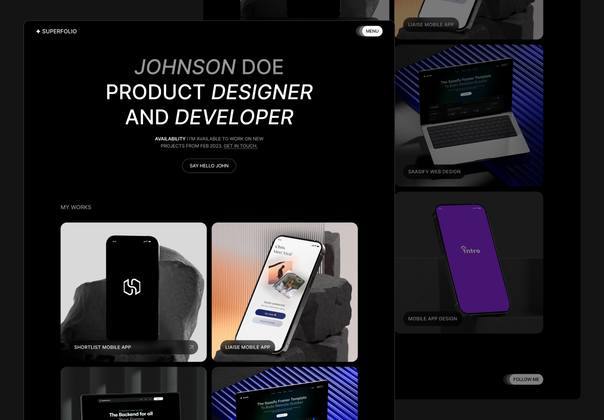公司信头(Corporate Letterhead)
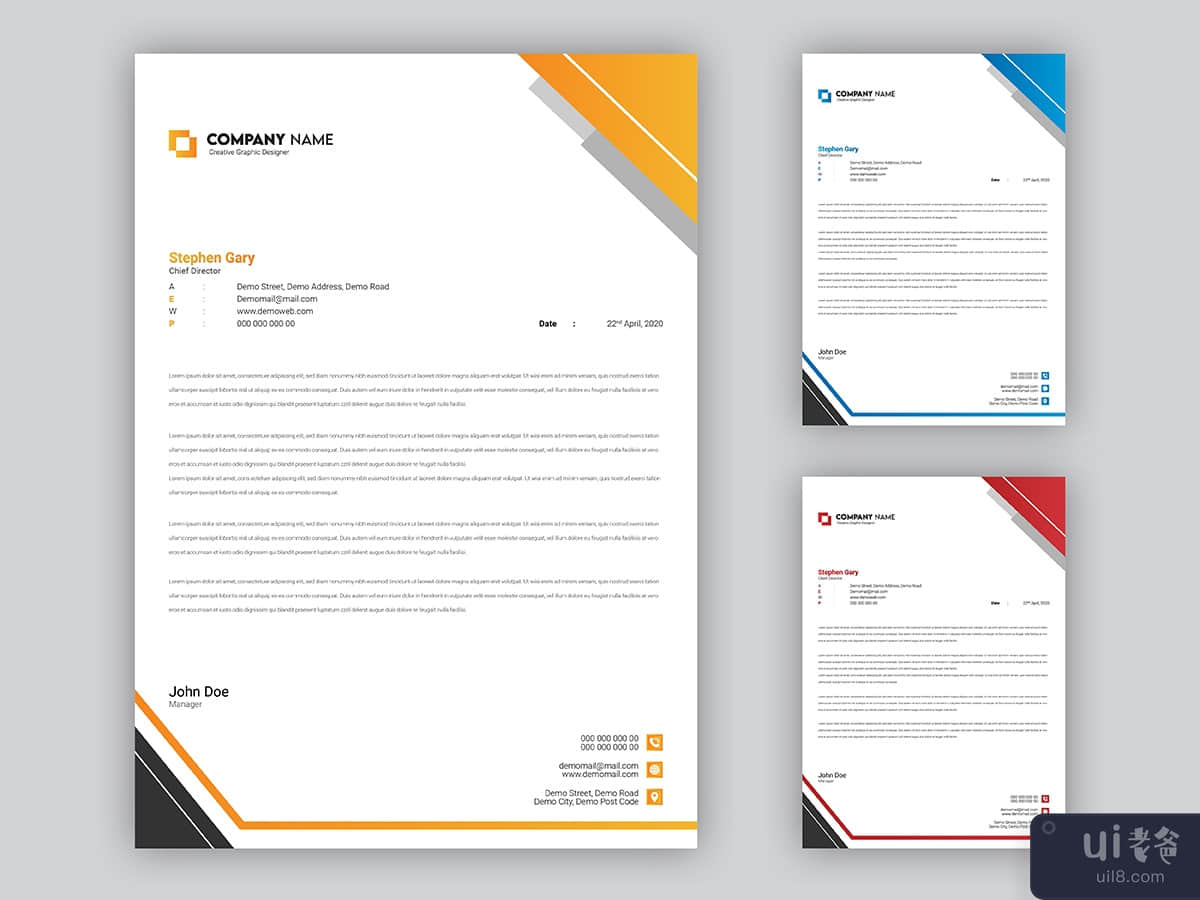
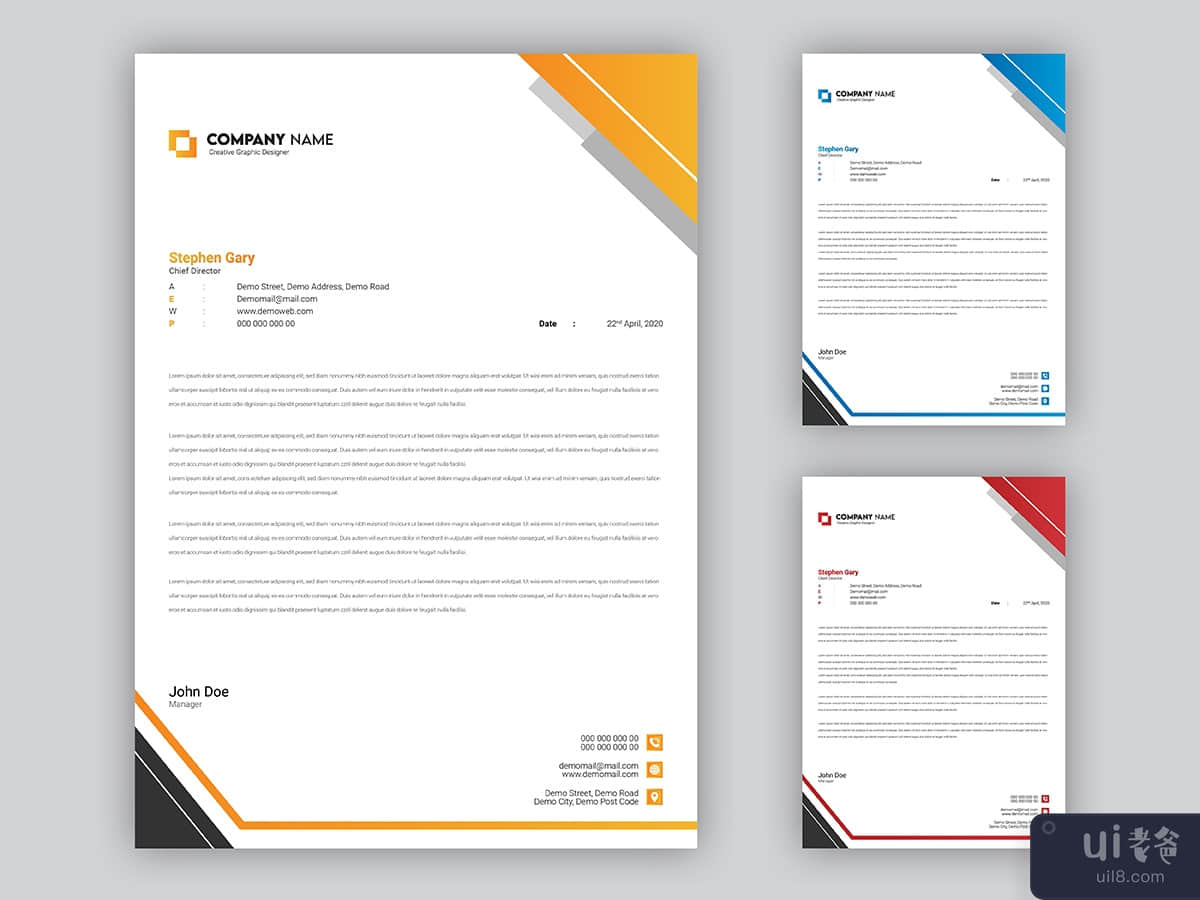



-中文-
您好!
非常感谢您下载我的项目,我认为它会对您有所帮助。
如果您需要任何帮助使用它,请随时通过我的个人资料与我联系
----------- -------------------------------------------------- ---------------------
您可以轻松更改文本。
这个文件组织得很好。
------------------------- -------------------------------------------------- -------
特点:
1. 3 个 Ai 文件。
2. 3 种颜色变化。
3.易于编辑。
4.针对打印/300 DPI 进行了优化。
5. RGB 颜色模式。
6. 8.27x11.69 英寸尺寸。
7. 0.25 英寸出血。
8.包括帮助指南。
9. Adobe Illustrator 10
---------------------------------------- ------------------------------------------
< br>
如何解组?
.......................
只是按 Shift+Ctrl+G 并取消组合对象。
如何放置文本?
。 .....................
只需选择文字工具,然后单击文本并替换为您自己的文本。
标志怎么放?
...... .......
从窗口打开图层面板或简单地按F7。然后从外层选择标志和公司名称组层
。现在打开徽标和公司名称组图层,然后再次打开徽标图层。
单击第 2 层并放置您自己的徽标。如果您的徽标不在同一图层内,则
您必须将其从上方拖动到徽标组图层内。
< p>
现在你已经完成了。
------ -------------------------------------------------- -------------------------
再次感谢您购买此信头。
我总是很乐意为您提供帮助。 请通过个人资料与我联系。
-英文-
Hello!
Thanks a lot for downloading my item, I think it will be helpfull to you.
If you need any help using it please feel free to contact me via my profile
----------------------------------------------------------------------------------
You can easily change texts.
This file is very well organised.
----------------------------------------------------------------------------------
Features:
1. 3 Ai files.
2. 3 color variations.
3. Easy to edit.
4. Optimized for printing / 300 DPI.
5. RGB color mode.
6. 8.27x11.69 inches dimension.
7. 0.25 inches Bleed.
8. Help Guide Included.
9. Adobe Illustrator 10
----------------------------------------------------------------------------------
How to ungroup?
......................
Just press Shift+Ctrl+G and ungroup objects.
How to put texts?
......................
Just select the type tool and just click on the text and replace by your own text.
How to put logo?
......................
Open the layers panel from window or simple press F7. Then select the logo and company name group layer
from the outside layer. Now open the logo and company name group layer and again open the logo layer.
Click on the 2nd layer and place your own logo. If your logo doesn't place inside the same layer, then
you have to drag it from above to inside the logo group layer.
Now you are done.
---------------------------------------------------------------------------------
Thank you again for purchasing this Letterhead.
I am always happy to help you. Please, contact me via Profile.