Jazopay - 投资和金融应用UI Kit (Jazopay - Investments & Finance App UI Kit)
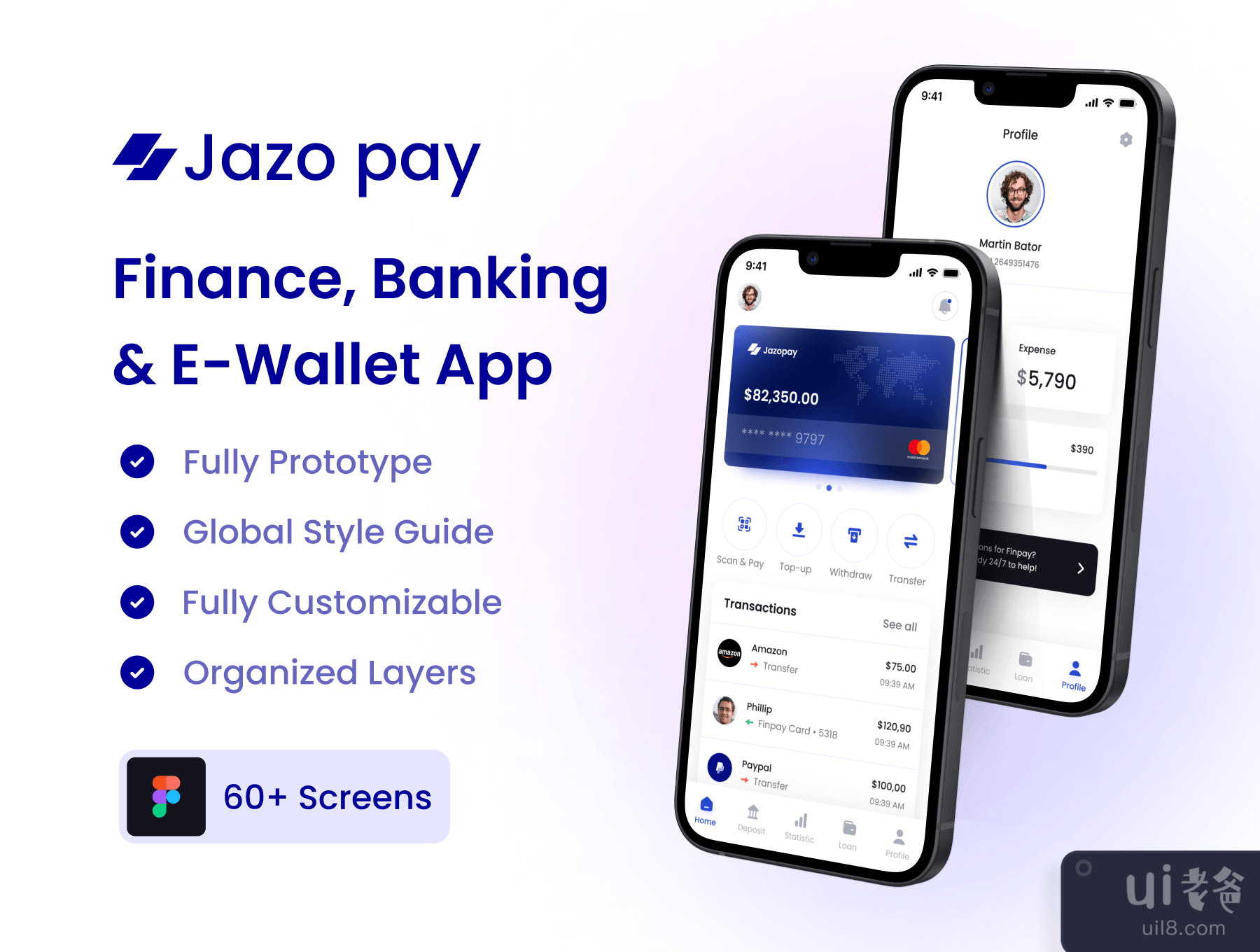
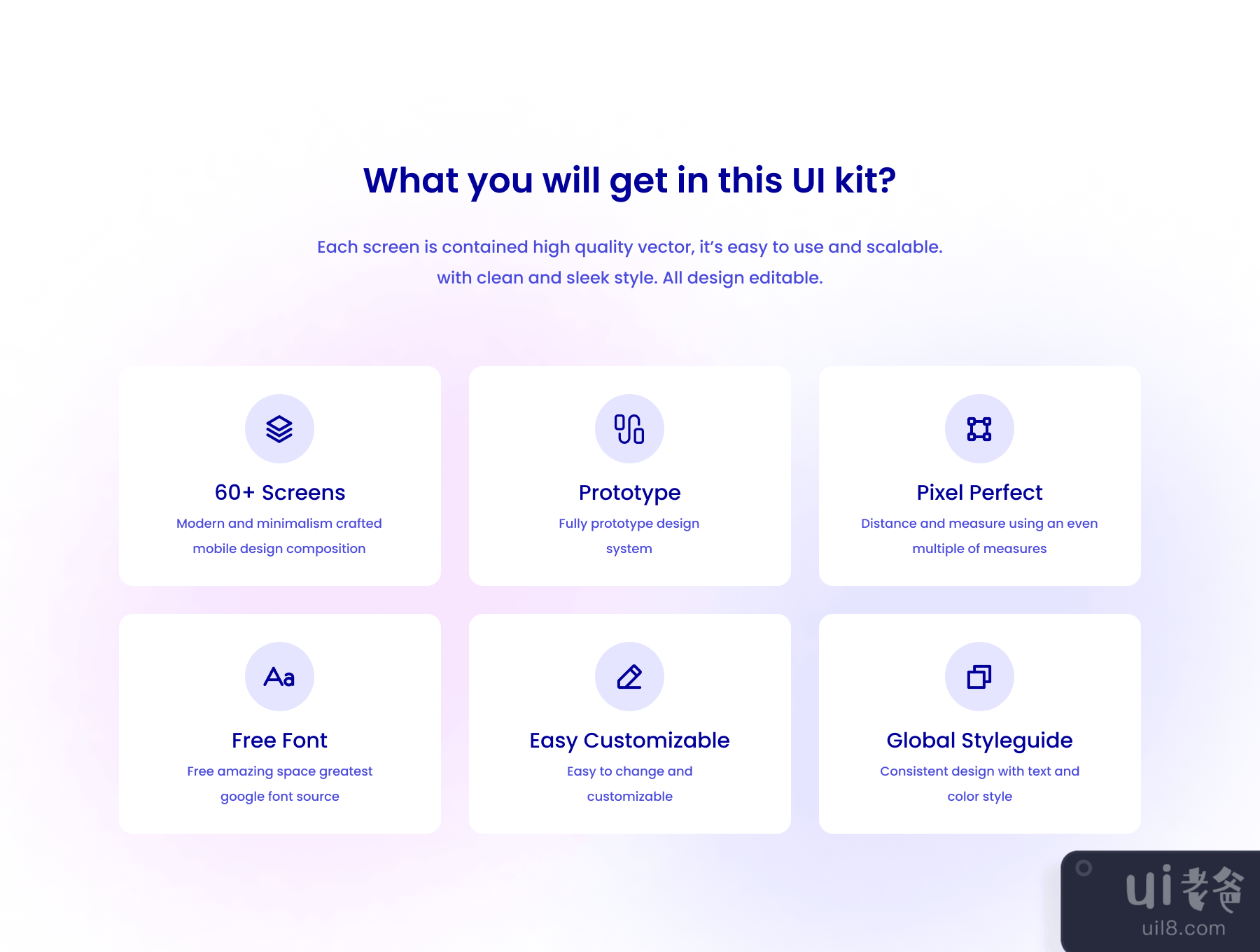
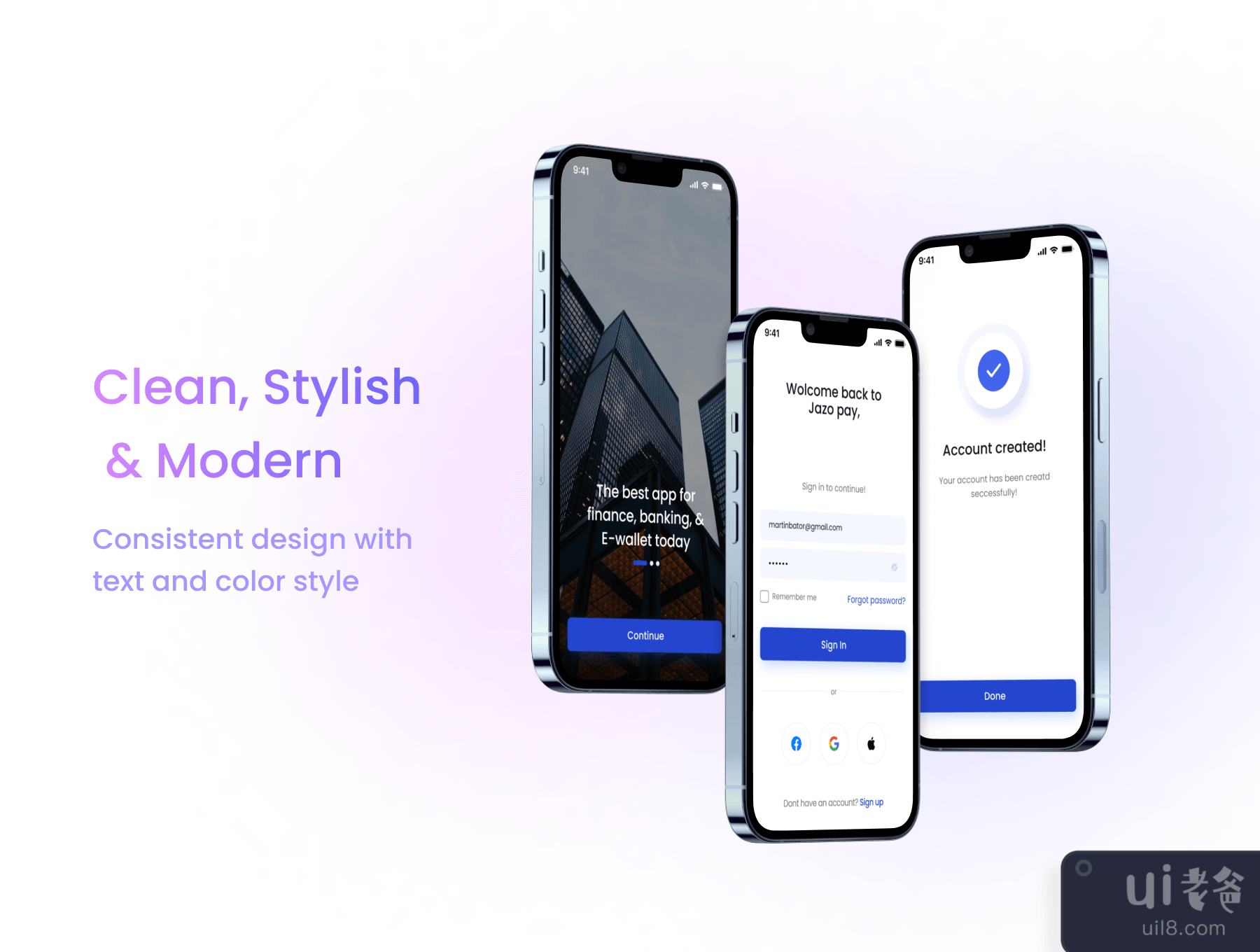
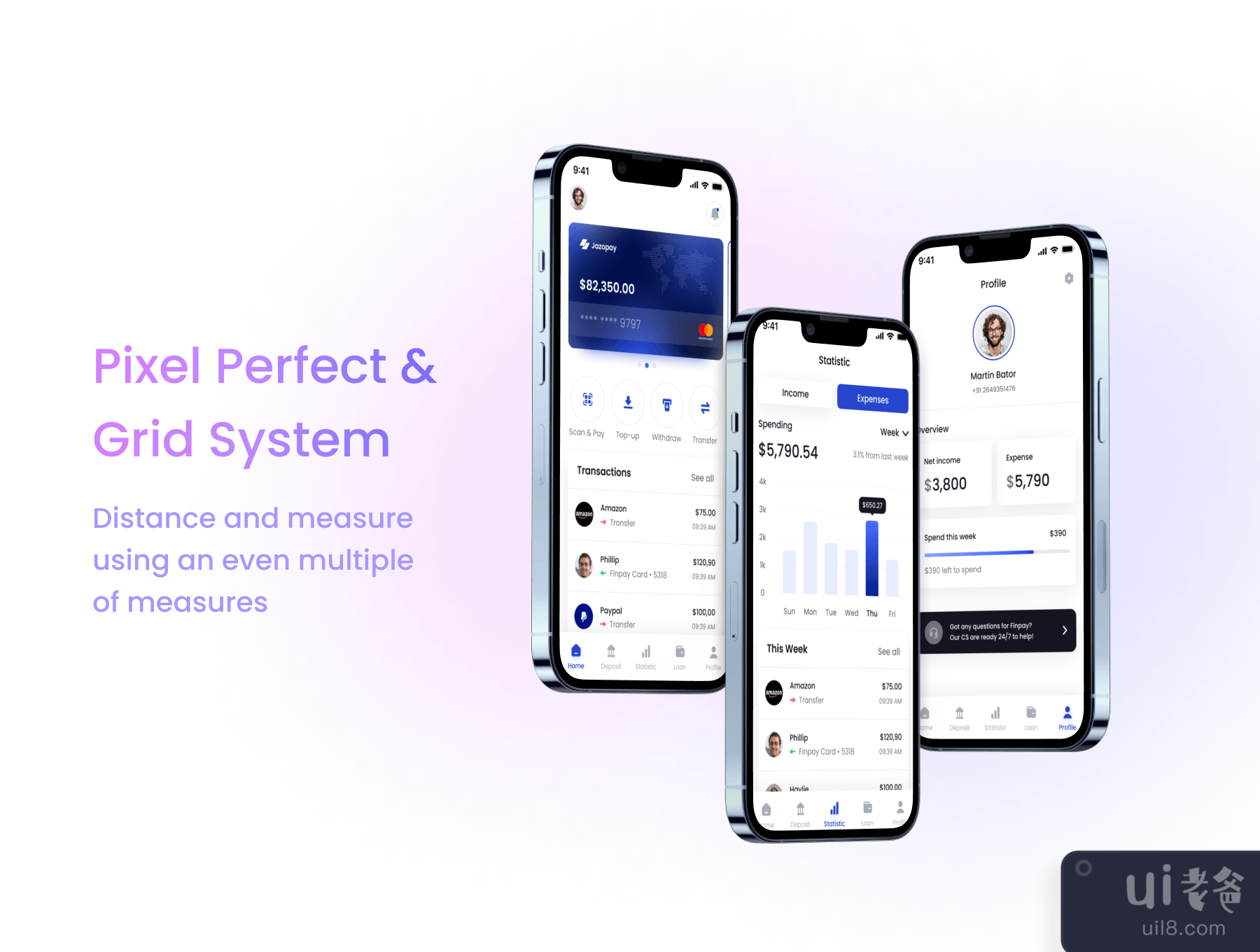
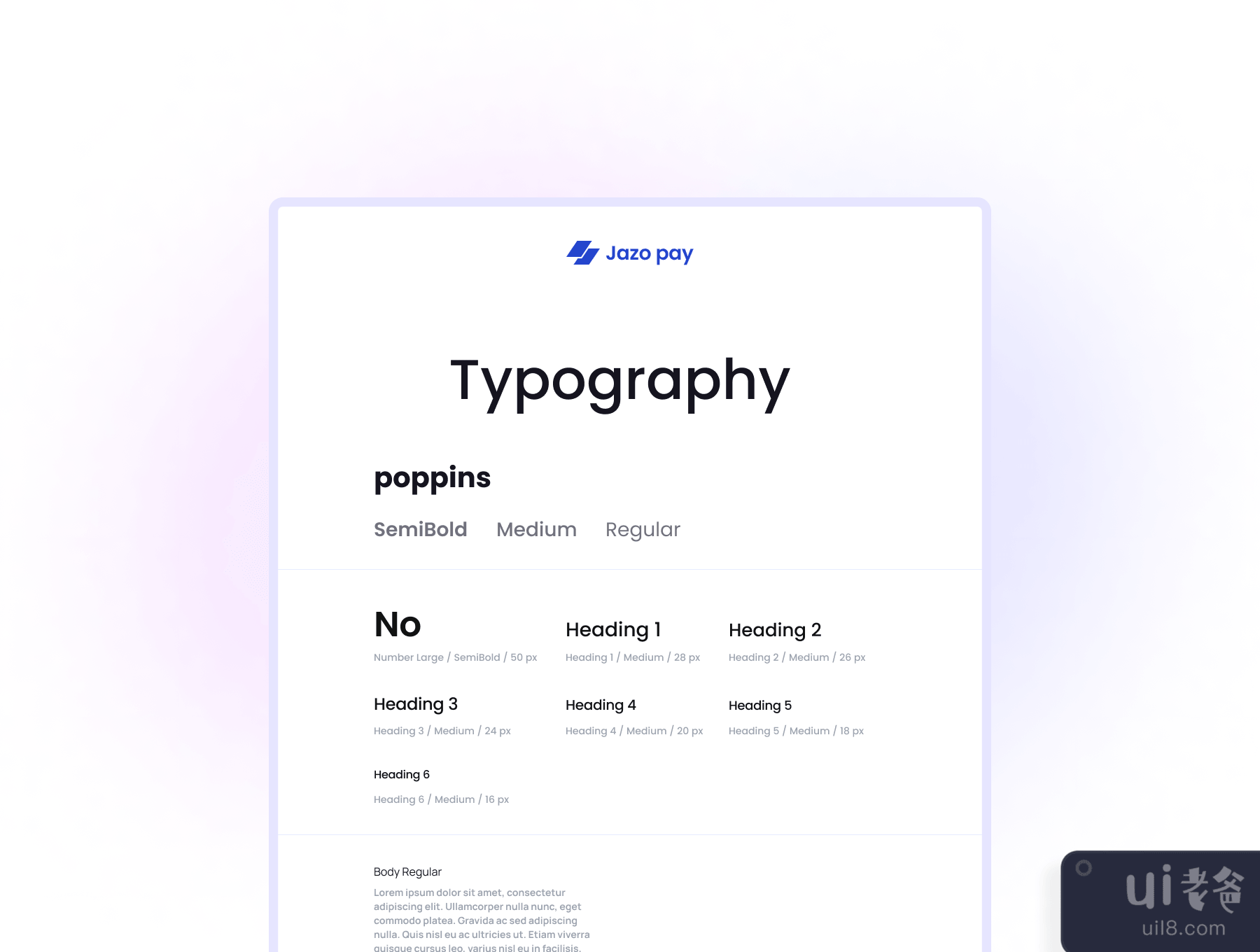
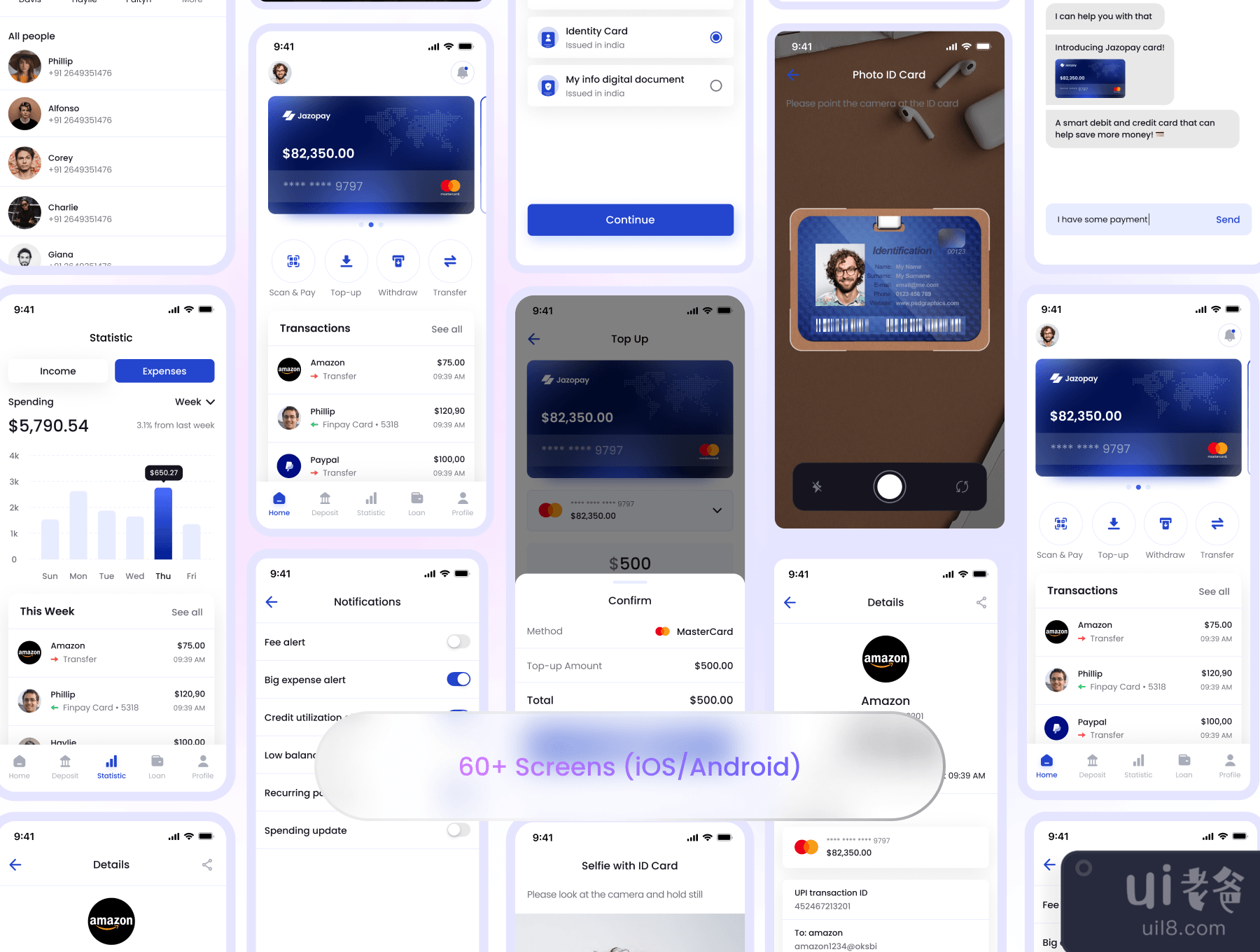
-中文-
OverviewJazo pay 是一个干净而现代的原型 Ui 模板,用于银行、金融、支付、
和贷款移动应用程序。它有漂亮的内部屏幕。模板已开发
与团队 smartmoc。它适用于银行、支付处理、贷款提供商、
金融公司、银行应用程序、支付网关提供商、金融机构、
在线货币充值、数字银行等。Jazo Pay 快速、轻便、干净且设计现代。
ui 工具包可通过详细文档轻松定制和扩展。
特征
1. 欢迎
2.入职1
3.入职2
4.入职培训 3
5. 登录
6.忘记密码
7.新密码
8. 注册
9. 账户创建
10.居住国
11. 创建图钉
12.身份验证
十三、验证方法
14.带照片的身份证
15. 身份证自拍
16. 主页 1
17. 家2
18. 我的卡片
19. 添加卡片
20. 创建图钉
21. 账户创建
22.扫码支付
23. 转移到
24.确认
25. 输入您的密码
26.成功
27. 转账详情
28.充值
29. 选择银行
30.确认
31. 输入您的密码
32.成功
33.退出
34.确认
35. 输入您的密码
36.成功
37. 转移
38. 转移到
39.确认
40. 输入您的密码
41.哎呀
42.成功
43. 转账详情
44、存款
45. 开立存款
46. 存款创建
47. 开立货币银行
48. 创建货币银行
49.统计
50. 转会记录
51. 转账明细
52. 贷款
53.打开新的贷款
54. 提交申请
55.简介
56.设置
57. 编辑个人资料
58.注销
59.通知设置
60.聊天助手
61.帮助中心
62.隐私政策
63.密码更改
64.忘记密码
65.新密码
66. NotificationsHighlights60+ Prototype Screens (iOS/Android)Clean, Stylish & ModernPixel Perfect & Grid Systembanking, money transfer, loans includeUsing Google Free FontsDesign System Included格式71.6 MB in1 File
-英文-
OverviewJazo pay is a clean and modern Prototype Ui template for Banking, Finance, Payment,
and Loans Mobile App. It has beautiful inner Screens. The template is developed
with Team smartmoc. It is suitable for banks, Payment Processing, Loan Providers,
Financial Companies, Banking App, Payment Gateway provider, Financial agencies,
Online Money Recharge, Digital Banking etc. Jazo pay is fast, lightweight, clean, and modern design.
The ui kit is easily customizable and expandable with detailed documentation.
Features
1. Welcome
2. Onboarding 1
3. Onboarding 2
4. Onboarding 3
5. Sign in
6. Forgot password
7. New password
8. Sign up
9. Account created
10. Country of Residence
11. Create Pin
12. Identity verify
13. Method of verification
14. Photo ID Card
15. Selfie with ID Card
16. Home 1
17. Home 2
18. My Cards
19. Add Card
20. Create Pin
21. Account created
22. Scan & Pay
23. Transfer to
24. Confirm
25. Enter Your Pin
26. Success
27. Transfer Details
28. Top up
29. Select Bank
30. Confirm
31. Enter Your Pin
32. Success
33. Withdraw
34. Confirm
35. Enter Your Pin
36. Success
37. Transfer
38. Transfer to
39. Confirm
40. Enter Your Pin
41. Oops
42. Success
43. Transfer Details
44. Deposits
45. Open Deposit
46. Deposit created
47. Open Money Bank
48. Money bank created
49. Statistic
50. Transfer History
51. Transfer Details
52. Loans
53. Open New Loan
54. Application Submitted
55. Profile
56. Settings
57. Edit Profile
58. Log Out
59. Notification Settings
60. Chat Assistant
61. Help Centre
62. Privacy Policy
63. Password Change
64. Forgot password
65. New password
66. NotificationsHighlights60+ Prototype Screens (iOS/Android)Clean, Stylish & ModernPixel Perfect & Grid Systembanking, money transfer ,loans includeUsing Google Free FontsDesign System IncludedFormat71.6 MB in1 File




