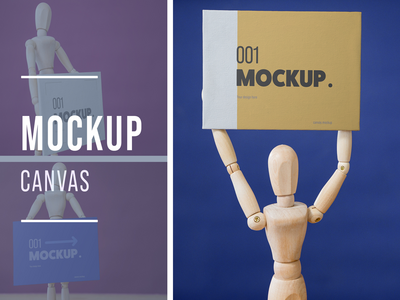iPhone 12 Pro模拟图(iPhone 12 Pro Mockups)

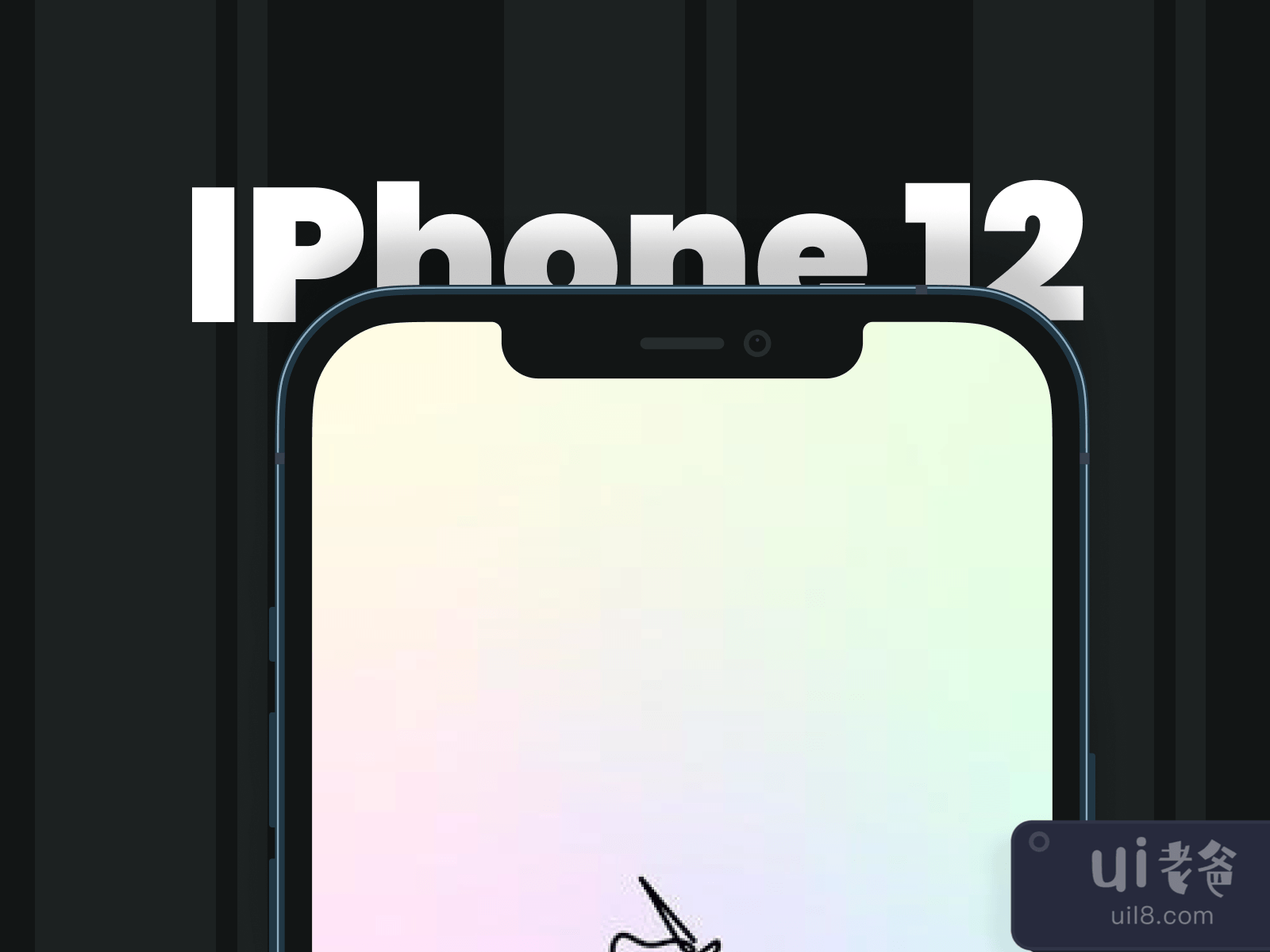



-中文-
iPhone 12 Pro 模型 - Figma 和 Adobe XD 的免费赠品
浏览我们免费收集的原生 iPhone 12 Figma 模型。说明 安装“模型”插件:安装 Figma 社区中提供的免费“模型”插件。只需转到下面的链接,然后单击“安装”。启动插件:转到此 Figma 文档中的“模型”选项卡,然后执行右键单击 > 插件 > 模型以启动插件。选择屏幕和位置:选择您想要使用的模型,然后单击“屏幕(在此处替换)”图像。然后单击插件屏幕中的刷新图标,然后选择要应用于所选模型的画板。享受您的模型:设计将在几秒钟内自动应用,您就完成了。就这么简单!这个免费赠品 iPhone 12 Pro Mockups 最初是由 Figma Elements 在这个 url 上分享的。这个免费赠品的类别是 Figma Mockups。用于创建此免费赠品的工具是 Figma 和 Adobe XD。这个免费赠品的趋势是 Apple、iOS、移动模型和模型。这个免费赠品的行业是科技。这个免费赠品中使用的主要颜色充满活力和色彩。有用的提示:如果许可证未知,通常是因为他们忘记明确提及;不是因为他们小气。在将它用于商业项目之前,您可以很好地询问 Figma Elements,他们可能会允许您使用它。
-英文-
iPhone 12 Pro Mockups - Freebies for Figma and Adobe XD
Browse our free collection of native iPhone 12 Figma mockups.Instructions Install the “Mockup” Plugin: Install the free “Mockup” plugin available in the Figma community. Just go to the link below, and click “Install”. Launch the plugin: Go to the “Mockups” tab in this Figma document and do Right Click > Plugins > Mockup to launch the plugin. Select Screen & Place: Choose the mockup you would like to use, and click on the “Screen (Replace here)” image. Then click on the Refresh icon in the plugin screen, and choose the Artboard that you would like to apply to your selected mockup. Enjoy your mockup: The design will be automatically applied in a few seconds, and you’re done. It was as easy as that!This freebie iPhone 12 Pro Mockups was originally shared by Figma Elements on this url.The categories for this freebie are Figma Mockups. Tools used to create this freebie are Figma and Adobe XD. Trends for this freebie are Apple, iOS, mobile mockup and mockup. Industry for this freebie is Tech. Main colors used in this freebie are vibrant and colorful. Helpful hint: If the license is unknown, it is usually because they forgot to mention it explicitly; not because they were being stingy. Before using it for a commerical project, you can ask Figma Elements nicely and they will probably allow you to use it.