令人惊叹的仪表盘UI套件(Stunning Dashboard UI Kit)
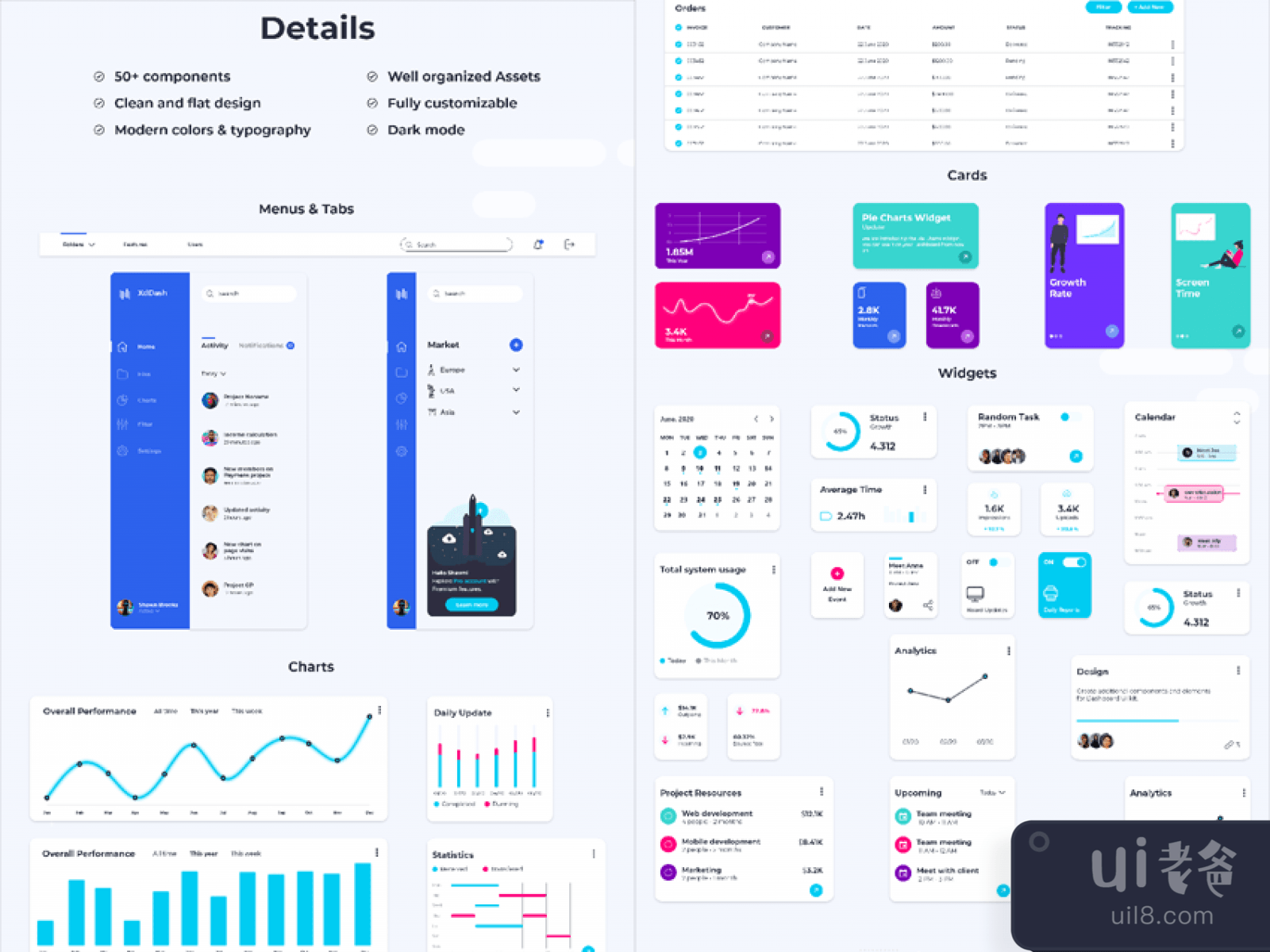
-中文-
令人惊叹的仪表板 UI 套件 - Figma 和 Adobe XD 的免费赠品
以下示例非常适合当前在仪表板界面上工作的任何网页设计师。一些设计师可能选择创建仪表板只是为了练习,而其他设计师可能正在处理真实世界的客户项目。无论哪种方式,这个画廊都非常适合任何正在寻找美观且实用的仪表板灵感的人。多个侧边栏使其有趣且易于通过图形显示大量信息。此外,包括箭头在内的所有元素都是可缩放的,因此您可以轻松更改它们的高度和宽度,旋转等。此外,单个信息已以不同的格式和度量显示,以便用户更好地分析度量方式感谢这个工具包,您可以快速轻松地创建站点地图。只需拖放卡片、元素和形状。同样,添加箭头,缩放它们的宽度和高度,旋转它们以在几分钟内获得专业和漂亮的站点地图、线框或图表。特点:菜单和选项卡ChartsTablesCardsWidgetsAdmin PanelStunning Dashboard UI Kit made by Zvonimir Juranko 享受这个免费赠品!这个免费赠品 Stunning Dashboard UI Kit 最初是共享的由 Zvonimir Juranko 在此 url 上。此免费赠品的类别未分类。用于创建此免费赠品的工具是 Figma 和 Adobe XD。有用的提示:如果许可证未知,通常是因为他们忘记明确提及;不是因为他们小气。在将它用于商业项目之前,您可以很好地询问 Zvonimir Juranko,他们可能会允许您使用它。
-英文-
Stunning Dashboard UI Kit - Freebies for Figma and Adobe XD
The following example is perfect for any web designer currently working on a dashboard interface. Some designers may choose to create a dashboard merely for practice while others could be working on a real-world client project. Either way this gallery is perfect for anyone whos looking for inspiration for an aesthetically-pleasing and usable dashboard.The multiple sidebars create it interesting and easy to display bulk of information through graphics. Also, all the elements including arrows are scalable, so you can easily change the height and width of them, rotate, etc. Moreover, the single information has been displayed in different formats and metrics so that the user can analyze the metrics in a better wayThanks to this kit you can create sitemaps really fast and easy.Simply drag & drop cards, elements and shapes. Similarly, add arrows, scale their width and height, rotate them to get professional and beautiful sitemaps, wireframes or diagrams within minutes.Features:Menus and TabsChartsTablesCardsWidgetsAdmin PanelStunning Dashboard UI Kit madeby Zvonimir JurankoEnjoy this freebie!This freebie Stunning Dashboard UI Kit was originally shared by Zvonimir Juranko on this url.The categories for this freebie are Uncategorized. Tools used to create this freebie are Figma and Adobe XD. Helpful hint: If the license is unknown, it is usually because they forgot to mention it explicitly; not because they were being stingy. Before using it for a commerical project, you can ask Zvonimir Juranko nicely and they will probably allow you to use it.




