谷歌地图重新设计(Google Map Redesign)
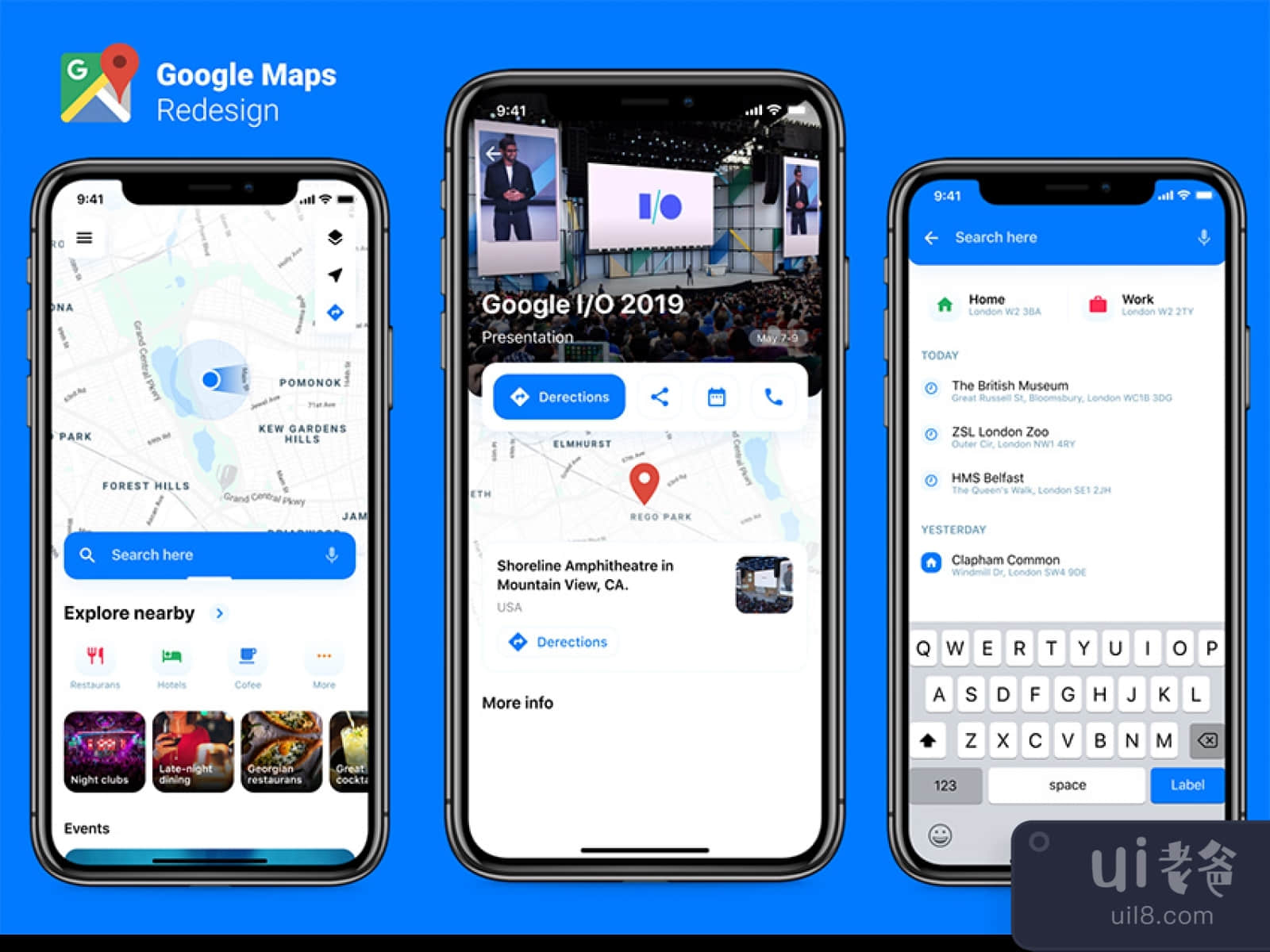
-中文-
Google Map Redesign - Figma 和 Adobe XD 的免费赠品
当我们想到导航应用时,我们通常会想到谷歌地图。它是大多数人推荐的。它也碰巧经常更新。尤其是在过去的几年里,谷歌一直在导航方面处于领先地位。但是,如果您不使用 Google 地图进行点击,则有很多不同的选项。大多数导航应用程序的行为方式相同。您输入方向,跟随他们到您的目的地,仅此而已。继续这是导航应用程序空间中谷歌地图的少数严肃设计更新之一。它具有一个简单、优雅的界面,具有世界各地的映射选项。您可以下载地图以供您所在地区离线使用。这应该有助于数据连接不稳定的区域。还会向您显示交通信息(如果有)、公共交通地图,您可以通过保存地点来进行自定义,以便以后快速找到路线。它全部免费使用。还有一个地图创建应用程序也可以让您更改地图。这个重新设计的应用程序将帮助用户在需要时将家庭和工作场所添加为默认位置。此外,用户甚至可以在地图本身上搜索附近的餐厅、酒店等。Google Map Redesign 由 UI Box 设计此免费赠品 Google Map Redesign 最初由 UI Box 在此 url 上共享。此免费赠品的类别未分类。用于创建此免费赠品的工具是 Figma 和 Adobe XD。有用的提示:如果许可证未知,通常是因为他们忘记明确提及;不是因为他们小气。在将它用于商业项目之前,您可以很好地询问 UI Box,他们可能会允许您使用它。
-英文-
Google Map Redesign - Freebies for Figma and Adobe XD
When we think navigation app, we typically think Google Maps. Its the one most people recommend. It also happens to get frequent updates. Google has been really on top of navigation especially over the last couple of years. However, there are plenty of different options if you arent clicking with Google Maps. Most navigation apps act the same way. You input directions, follow them to your destination, and thats about it.Continuously this is one of only a few serious design update of Google Maps in the navigation app space. It features a simple, elegant interface with mapping options all over the world. You can download maps for offline use in your region. That should help in areas with spotty data connections. Also shows you traffic information (where available), public transit maps, and you can customize by saving places for quick directions later. Its all free to use. There is also a map creator app that can let you alter maps as well.This redesigned app will help the user to add home and workplace as a default location whenever required. Moreover, the user can even search the nearby restaurant, hotel and more on the maps itself.Google Map Redesign was designedby UI BoxThis freebie Google Map Redesign was originally shared by UI Box on this url.The categories for this freebie are Uncategorized. Tools used to create this freebie are Figma and Adobe XD. Helpful hint: If the license is unknown, it is usually because they forgot to mention it explicitly; not because they were being stingy. Before using it for a commerical project, you can ask UI Box nicely and they will probably allow you to use it.




