Motive - 最小的投资组合 WordPress 主题(Motive - Minimal Portfolio WordPress Theme)
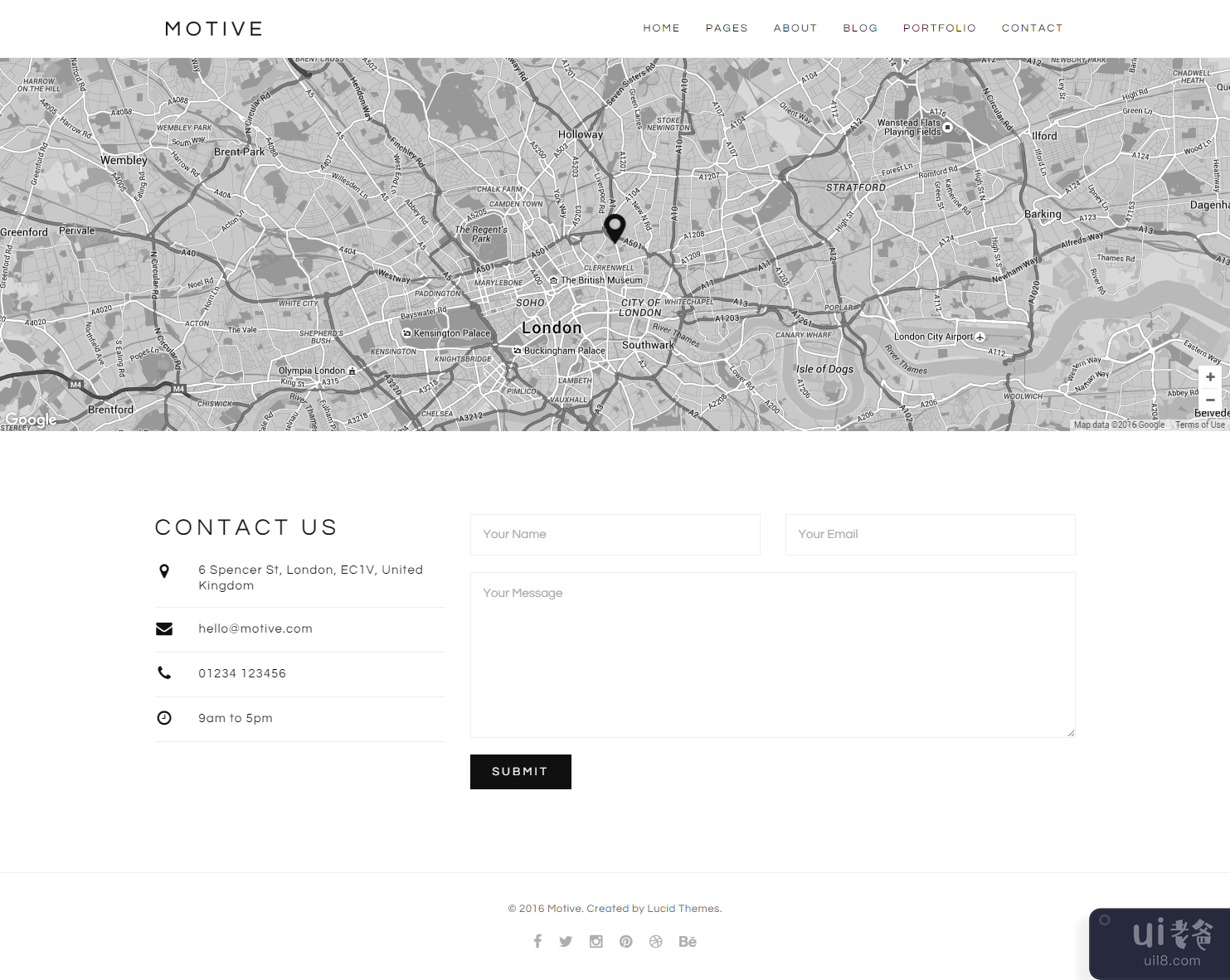
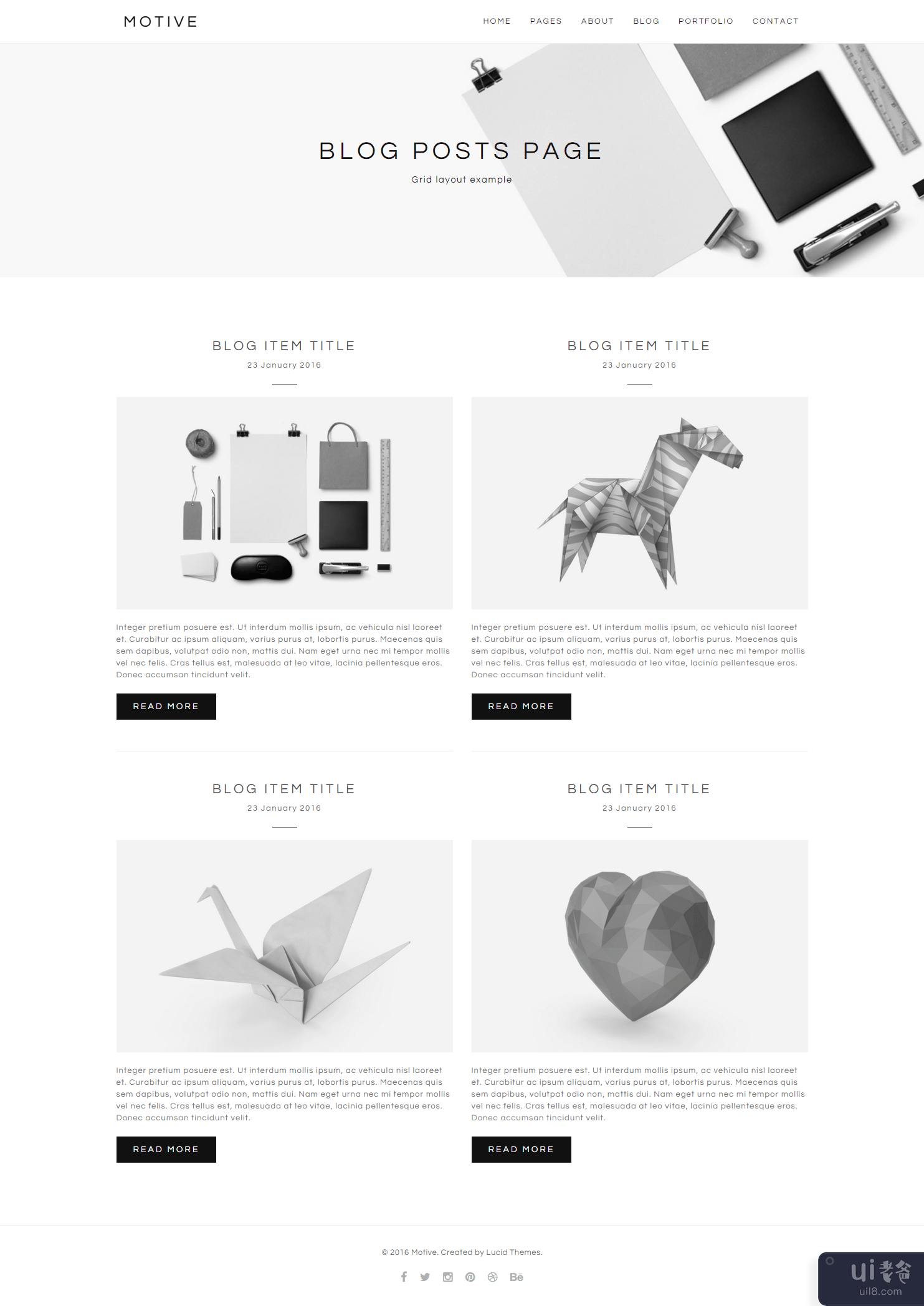
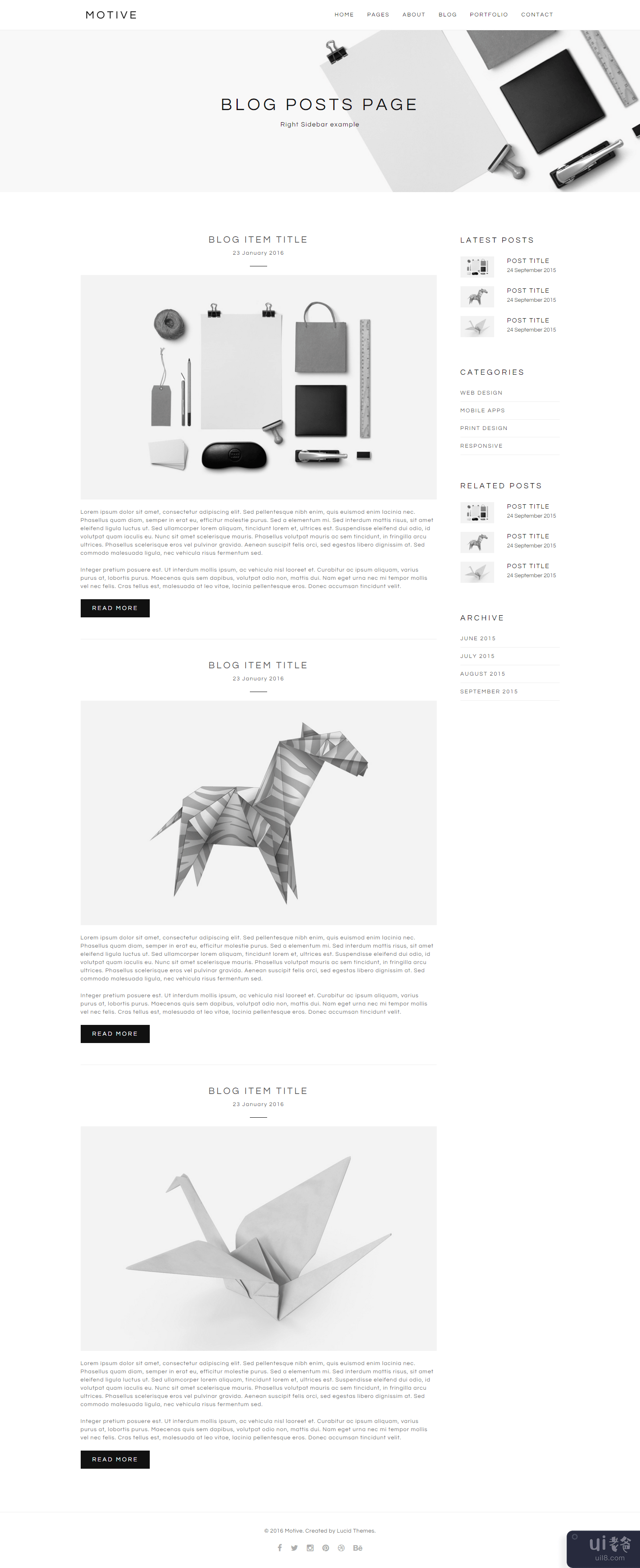
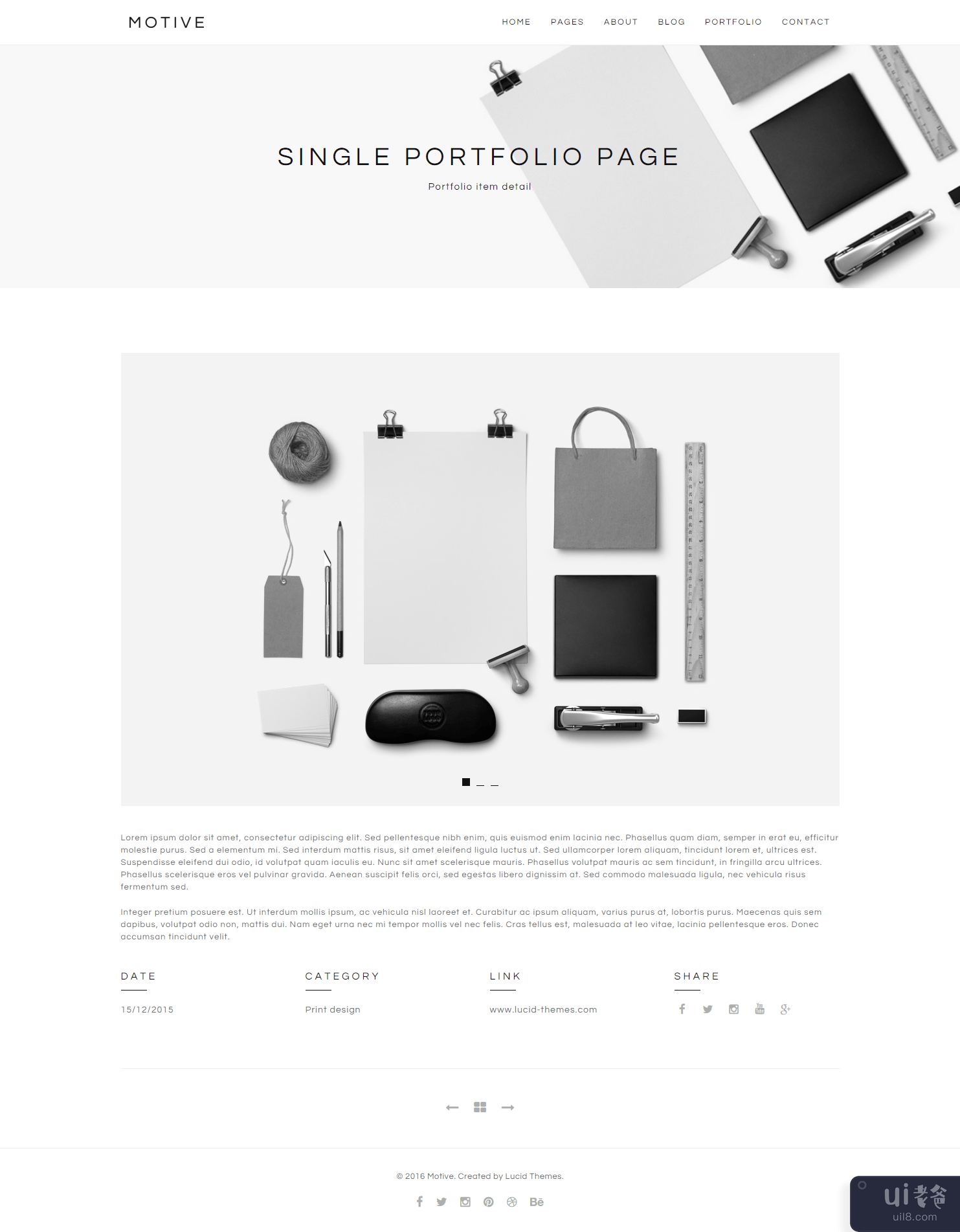
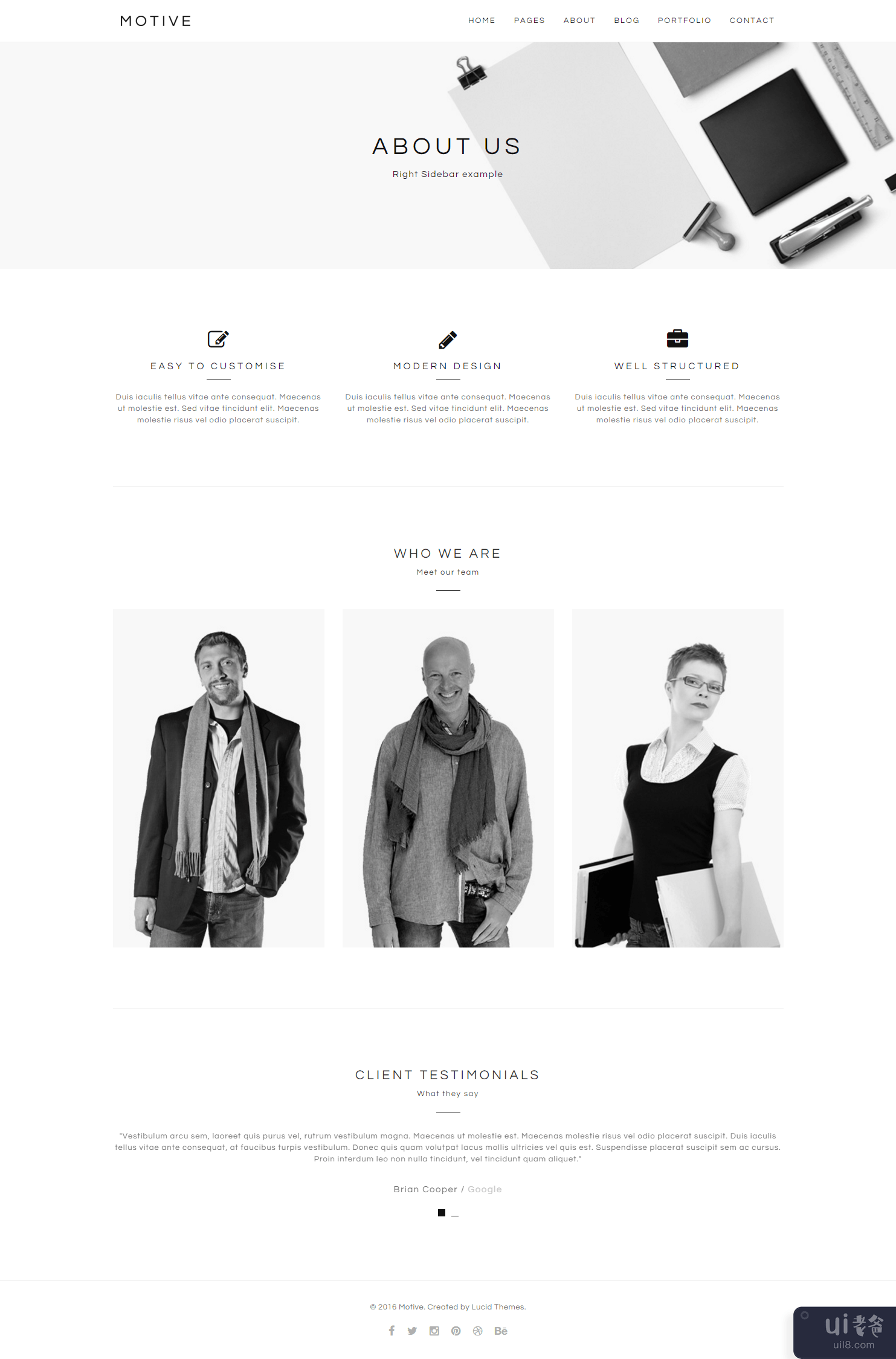
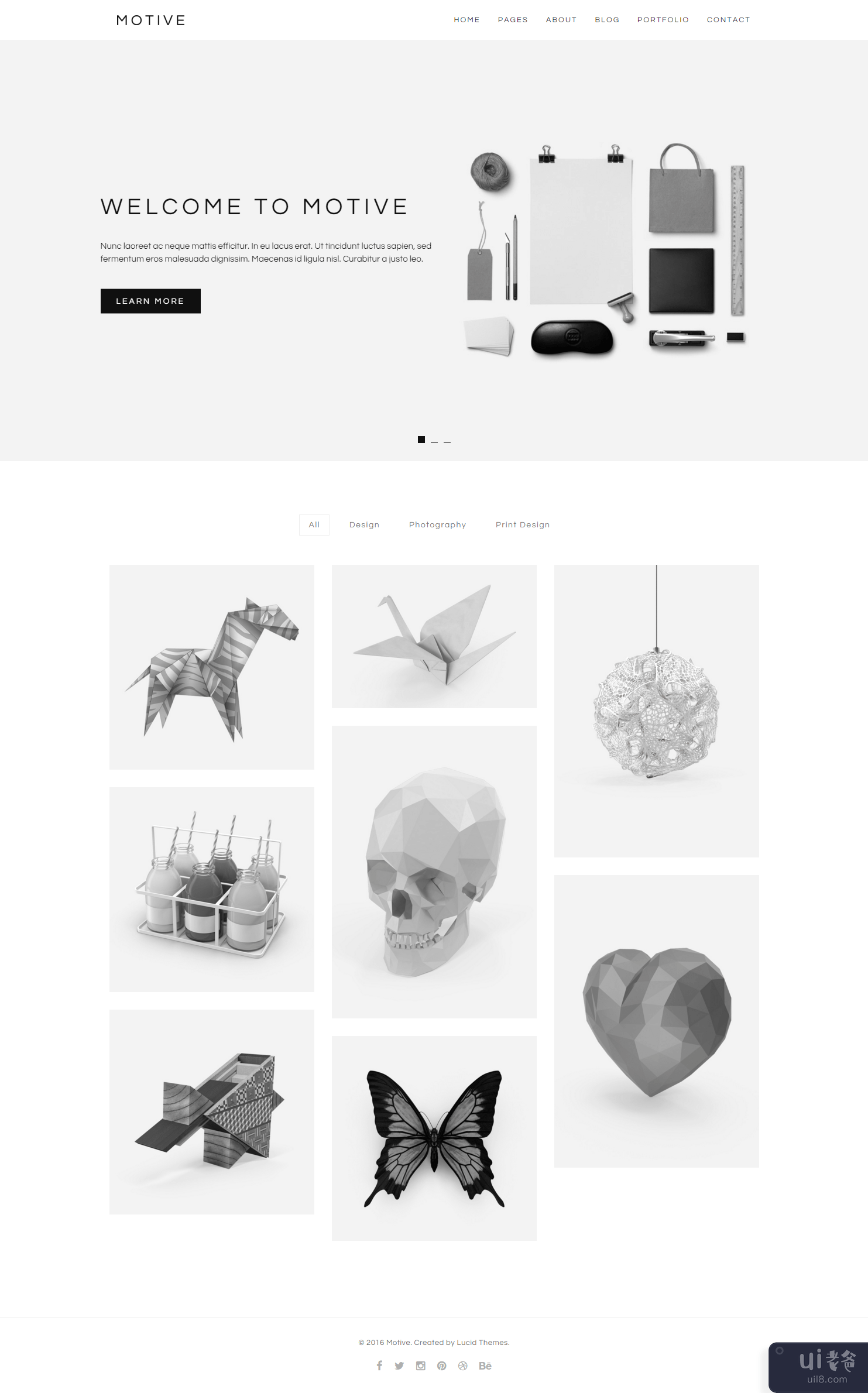
-中文-
Motive 是一个极简主义投资组合 WordPress 主题,非常适合代理或个人网站。该主题具有完整的投资组合部分,带有过滤器和投资组合详细信息页面。主题还包括关于页面和博客部分,允许将主题用于博客而不是投资组合。包含大量自定义以及完整的文档以提供帮助。
Motive WordPress 主题的全部功能包括:
主页:
- 使用下拉菜单更改主页上的特色内容。您可以轻松地从全屏幻灯片更改为横幅图像。- 只需选择图像并在文本字段中输入文本即可将幻灯片添加到幻灯片中。- 通过再次选择图像并输入文本来添加横幅图像。- 更改主页上投资组合项目的布局 - 盒装或全宽。- 更改要显示的投资组合项目 - 最近、按类别或选择单个项目。- 设置要显示的投资组合项目数量限制。
关于页面:
- 更改页面顶部的横幅图像,在此横幅中分配自定义页面标题,并添加子标题,- 显示/隐藏页面上的任何内容部分.不想要推荐信?取消选中一个框以隐藏它们。- 添加任意数量的每种类型的内容。拥有尽可能多的服务框、团队成员和推荐信。
博客文章页面:
- 使用下拉菜单在页面布局之间进行选择 - 右侧边栏、左侧边栏、无边栏,和网格布局。- 如果需要边栏,请选择您希望在页面上显示的边栏及其位置。
单个博客文章页面:
- 使用选择页面布局一个下拉菜单 - 右侧边栏、左侧边栏和无边栏。- 如果需要边栏,请选择您希望在页面上显示的边栏及其位置。- 选择允许逐个帖子发表评论。< br>
投资组合列表页面:
- 更改页面上投资组合项目的布局 - 盒装或全宽。- 更改要显示的投资组合项目 - 最近、按类别或选择单个项目。-限制要显示的投资组合项目的数量。
单个投资组合项目页面:
- 为幻灯片添加多个图像或为横幅图像添加一个图像。- 选择是否需要文本内容t.- 有关投资组合项目的任何详细信息的内容块。
联系页面:
- 使用 snazzymaps 更改地图的外观。编辑文本字段以更改地图的外观。- 更改地图的坐标。- 上传自定义图像以用作地图图钉或选择不使用。- 您可以选择完全隐藏联系人地图。-在联系页面的左侧添加信息块。- 更改电子邮件地址以接收联系表单提交。
Motive 还有更多:
- 轻松添加您自己的徽标- 更改页眉的宽度从宽改为正常 - 使用单个下拉菜单更改整个网站的按钮样式 - 编辑页脚中的社交图标 - 添加多达 10 个不同的侧边栏,如果需要,可以逐页选择 - 许多可与侧边栏一起使用的样式化小部件 - 以及更多...
如果需要,还包含有关如何将主题安装到 WordPress 中的帮助的完整文档。包括演示内容,例如页面、帖子、投资组合项目和图像。如果您想要一个基础开始,您可以选择使用它,或者如果您熟悉 WordPress,您可以选择不使用。
-英文-
Motive is a Minimalist Portfolio WordPress theme perfect for agency or personal websites. This theme features a full portfolio section with filter and portfolio detail page. Also included with the theme are an about page and blog sections allowing for the theme to be used for a blog instead of a portfolio. Lots of customisation is included along with full documentation to help.
The full features of Motive WordPress theme include:
Home Page:
- Change the featured content on the home page with a drop down. You can change from a full screen slideshow to a banner image with ease.- Add slides to a slideshow by just selecting an image and entering text into text fields.- Add a banner image by again selecting an image and entering text.- Change the layout of the portfolio items on the home page - boxed or full width.- Change which portfolio items you want to display - recent, by category, or select individual ones.- Set a limit to the number of portfolio items to display.
About page:
- Change the banner image at the top of the page, assign a custom page title within this banner, and add a sub heading,- Show/hide any of the section of content on the page. Don't want testimonials? Untick a box to hide them.- Add as many of each type of content as you like. Have as many services boxes, team members, and testimonials as you like.
Blog posts page:
- Choose between a layout for the page using a drop down - right sidebar, left sidebar, no sidebar, and a grid layout.- Select a sidebar you wish to show on the page and the position of it, if you want a sidebar.
Single blog post page:
- Choose a layout for the page using a drop down - right sidebar, left sidebar, and no sidebar.- Select a sidebar you wish to show on the page and the position of it, if you want a sidebar.- Choose to allow comments on a post by post basis.
Portfolio list page:
- Change the layout of the portfolio items on the page - boxed or full width.- Change which portfolio items you want to display - recent, by category, or select individual ones.- Set a limit to the number of portfolio items to display.
Single portfolio item page:
- Add multiple images for a slideshow or one for a banner image.- Choose whether you want text content or not.- Blocks of content for any details about the portfolio item.
Contact page:
- Change the look of the map with the use of snazzymaps. Edit a text field to alter the look of your map.- Change the coordinates of the map.- Upload a custom image to use as a map pin or choose not to have one.- You can choose to hide the contact map altogether.- Add blocks of information to the left side of the contact page.- Change the email address to receive the contact form submissions.
And so much more with Motive:
- Easily add your own logo- Change the width of the header from wide to normal- Change the button styling across the entire site with a single drop down- Edit the social icons in the footer- Add up to 10 different sidebars which can selected on a page by page basis if needed- Many styled widgets available for use with sidebars- And more...
Full documentation is also included with help on how to install the theme into WordPress if you need it. Demo content is included such as pages, posts, portfolio items and images. You can choose to use this is if you want a base to start with or choose not too if you are familiar with WordPress.




